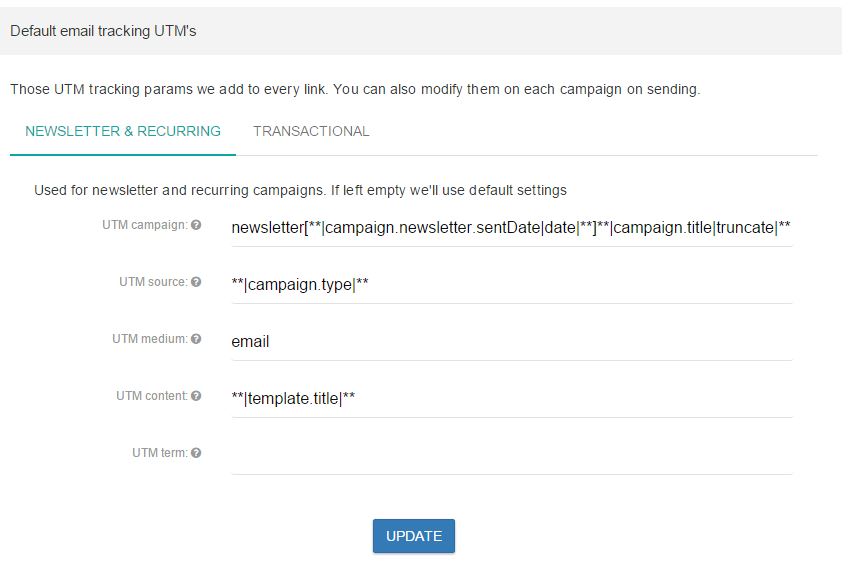In the Account Profile and Account Settings section from the left and side menu or the secondary menu you can change the default settings for your account.
Email sending settings
In Settings -> Email Setting, for each email campaign you need a name and an email address so the emails will be send on behalf of them. Afterward, you can still change the name and address for each campaign if the email addresses belong to the same domain.
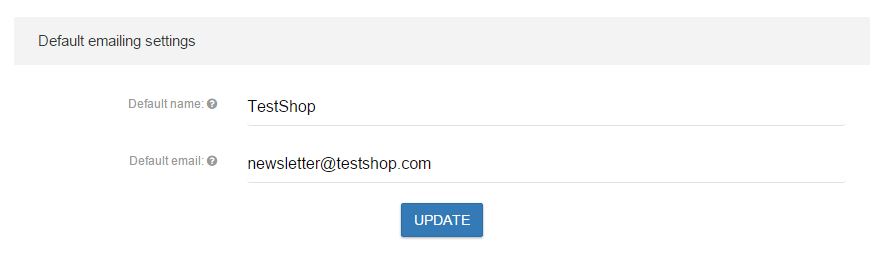
Localization settings
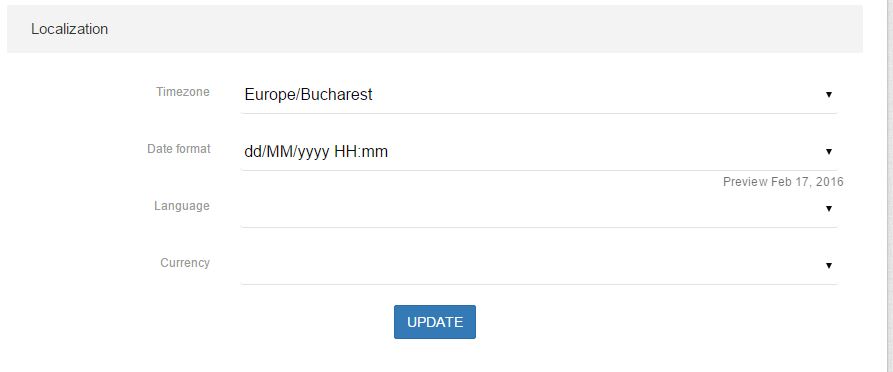
In the Info tab you have the option to change the date, language and currency.
Default email tracking UTM’s
In Account Settings, UTM Tracking tab, by default we use these parameters when sending the email campaigns. They can be changes for each campaign. For more details click here.