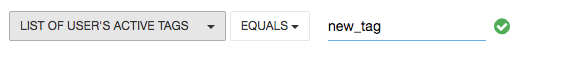The easiest way to import email address and segment them afterwards:
Import from CSV file or copy/paste
Click here to see how to import users
Configure attributes for imported users
You can add default attributes or subscribe all imported users to a list. To do this you need to:
- choose one of the existing lists you want them to be added to
- set other default attributes (for example source)
How to segment users
To segment users that you just imported you have a few options. To read more about user segmentation read here.
Solution 1:
Doing import add a tag to imported users.
Segment users