What is an attribute?
An attribute is a piece of information which determines the properties of an user. By default all users from your database have a set of default attributes which are called standard attributes. The list might change in time, based on the evolution of our software.
You can add new attributes at any time from Users -> Attributes.
Note that added attributes can’t be removed. Nor you can change their data type.
How to add a new attribute / custom field?
For any attribute you need to define a few options:
- Title: this is only visible to you
- Tag: short keyword that will be used in templates to be replaced with it’s value for one specific user. Only letters and digits.
- Type: data type you plan to save: string, integer, float, boolean, date
Type is needed in order to be able to use it for segmentation later.
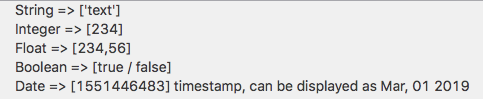
Once defined an attribute type and tag can’t be changed. We can only change the title.
Data types
Attributes are most commonly used with JavascriptAPI, Server API or files import. In all cases make sure you send the right data type, otherwise it won’t be saved.
Have a look at this article: Update user attributes with Javascript