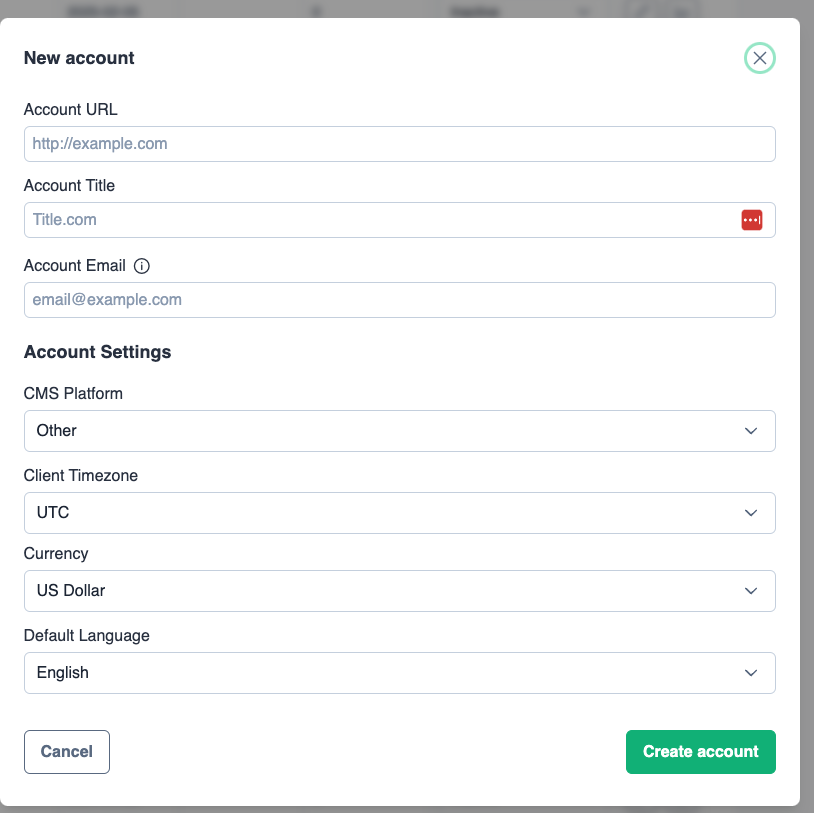Your agency account has a form for adding new clients. You need to enter:
- Shop URL (including https or http). Copy it exactly as it is in the browser address bars
- Shop title. Used only for reference, inside the dashboard and emails
- Shop ecommerce platform. By choosing the ecommerce platform we can make it easier to integrate.
- A first user is required (enter only email address, and we will generate the password). An invitation email will be sent to this user.
Emailing settings:
- Default name and from email are set as defaults, but still require domain authentication before sending using our default infrastructure system
Other settings:
- Client timezone (so we know how to schedule campaigns and a few other automated time-related systems)
- Currency (used in reports, and emails)
- Default language for dashboard. (each user can change the language from his account).