If you want to include unique coupon codes into your outgoing emails, here is what you need to do:
1. Create Coupon Code into our dashboard.
Depending on our integration, you might be able to:
- generate a coupon code through our extension/module/plugin for Magento/Prestashop/Opencart/Woocommerce/Shopify
- copy-paste a bulk list of coupon codes and we will remove one from it
- create an endpoint which we will request with the conditions you set.
2. Test Coupon Codes, if they generate correctly
In the coupon code editor, there is a button at the button that allows you to test Coupon Code generation.
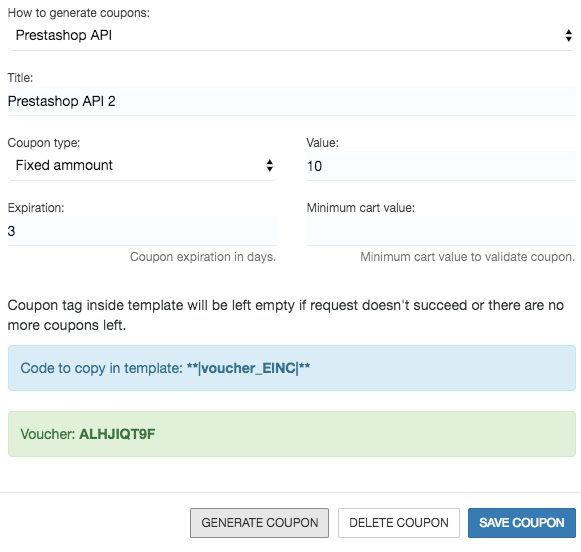
A green message will appear at the bottom when coupon generation succeeded.
3. Copy Code
You need to copy inside email template the code that will be replaced with the generated Coupon Code.
That’s all you need to send emails using unique coupon codes each time.