To create a custom segment in Google Analytics that will allow you to segment users who interacted with our campaigns, login to your account and follow the steps below:
GA4
To create a new Segment in GA4 follow this guide from Google.
Universal Analytics
The article below describes the steps required for old version of Google Analytics called Universal Analytics (EOL 2023)
1. In the right hand side menu go to Conversions > E-commerce > Overview
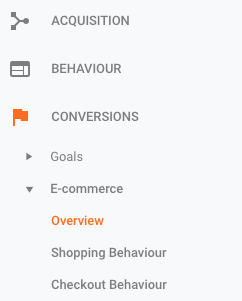
2. Click Add segment
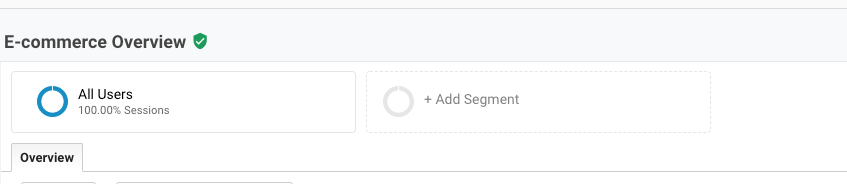
3. Add a new segment
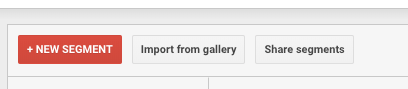
- Name the segment vt_marketing
- Go to Advanced -> Conditions -> Filter select Users -> Include and add filters
- Page contains vt_campaign OR
- Medium contains email OR
- Medium contains notification
- An then click Save
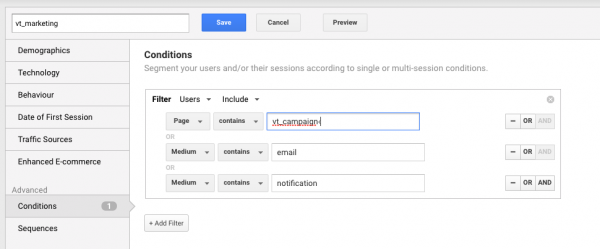
This segment will include all users that interacted with one of our campaigns.
Based on this segment you can see conversion averages or any other report that will present the ROI of our solution.