There might be use cases where you want to manually send an email to a specific user:
- an event was not triggered due to some error
- user complained that he did not receive a more important email
- you forgot to start a campaign or to include specific users
Steps to manually send email to users
- Go to content preview
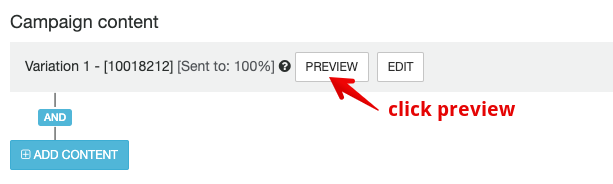
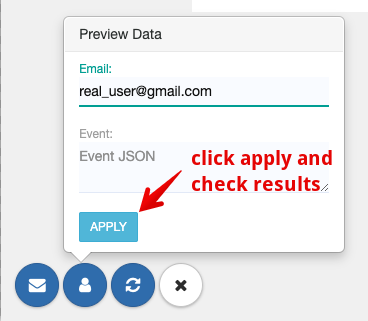
3. If you are ok with the content preview click send
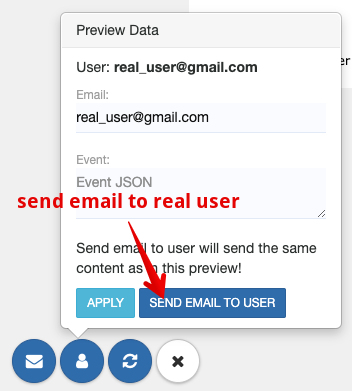
This action will send the content you have in preview to the user that the preview was built for.
Note that the user must already exist in the system. It will throw an error otherwise.
Example event:
{
"generic": {
"generic": {
"event_name": "custom_event",
"some_info" : "It is me!",
"items": [
{
"ProductName": "name1",
"Subtotal": 22
}
]
}
}
}