So you want to send an email again to people who did not open one of your emails.
So you can always do this in 2 easy steps:
Duplicate sent campaign
From campaign list go to tools (from the right) and select Duplicate.
Segment the recipients
Edit the new campaign. Save each content again and review subject line or anything else you want to change.
Go to recipients and for the activity section, just select did not open email, and select the name of the previous campaign.
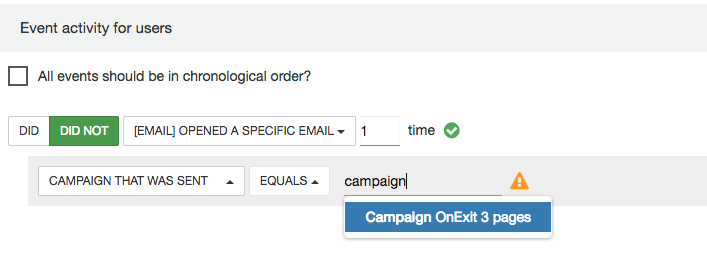
That’s all. You can use Update user count to see the number of users who did not open it.