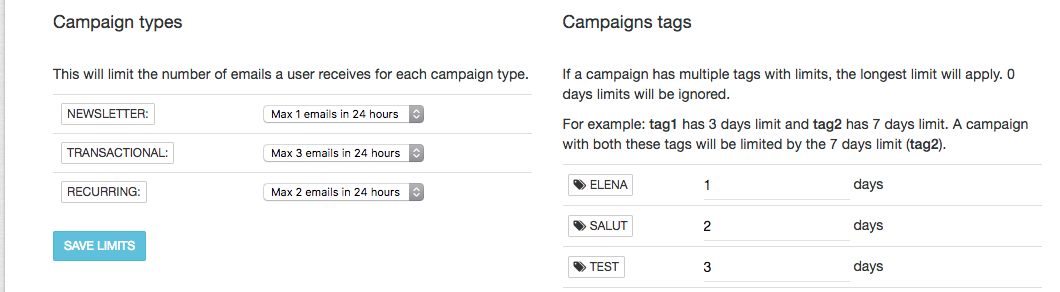We’ve introduce Sending Limits to help you better control the number of emails a user receives in a specified time-interval.
From Users -> Limits you can set these limits like the following:
Campaign Types Limits
For campaign types (transactional, recurring and newsletter) you can set the maximum number of emails received in one day. A day is considered from 00.00 to 23.59 in shop timezone.
Tags Limits
On the right side you have all the tags added. For each tag you can enter the number of days a user will not receive another email with the same tag.
Click here to see how you can add tags to campaigns.