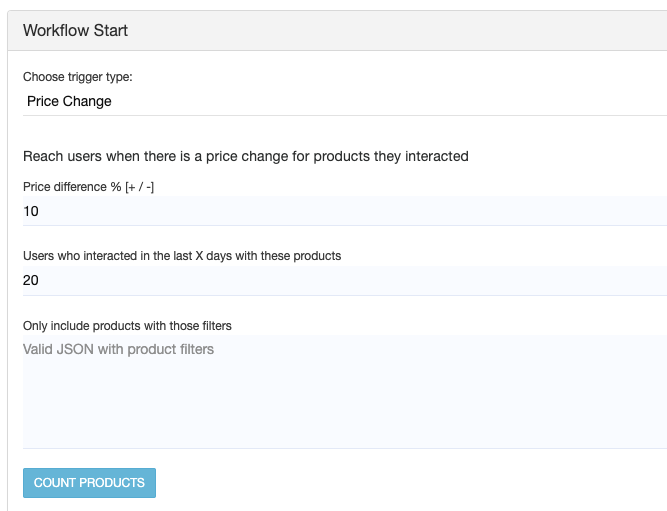When creating an automation the first step is to choose a trigger. A triggers defines how a series of events is started.
Possible triggers to start automation:
- User Events (based on the website events we are tracking)
- API request (programmatic request from your servers for a specific user)
- User Segment (applies a series of events, one time or repetitively to a segment of users)
- Back in Stock (selects users who were interested in products that are now back in stock)
- Price Change (selects users who were interested in products with a price change)
Stop Triggers:
Going forward through the automation can be stopped if user does specific event(s).
For example you might want proceeding to sending an email if user did a purchase event in the meantime.
Stop triggers only work for User Events and Api Request triggers
1.User Events trigger
This trigger is based on user activity. You can add one or more user events, each of them can be filtered our with event conditions.
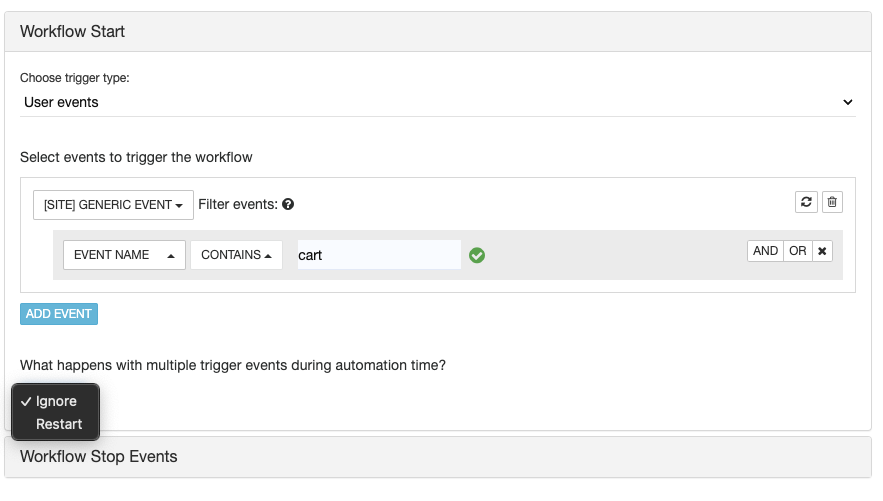
When user does multiple events that pass as triggers, you can choose if:
- user workflow gets restarted (so he’s moved back to initial step)
- ignore such event and continue from where he is at the moment.
2. API Request
Trigger using a request using your server. This is useful especially when you want to integrate with other CRM systems for example.
Read more about API Request trigger here.
3. User Segment
The system selects users from the segment and proceeds with the next step for each of them. It can be configured to run automatically repetitively.
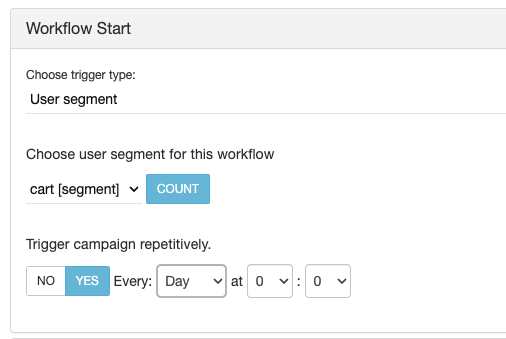
4. Back in Stock
The system selects products that are back available for purchase after the last feed parsing. (usually not more than 24 hours) and then the recipients who showed interest in those products in the last days.
The number of days is configurable.
You can apply filters on the products selected (advanced settings)
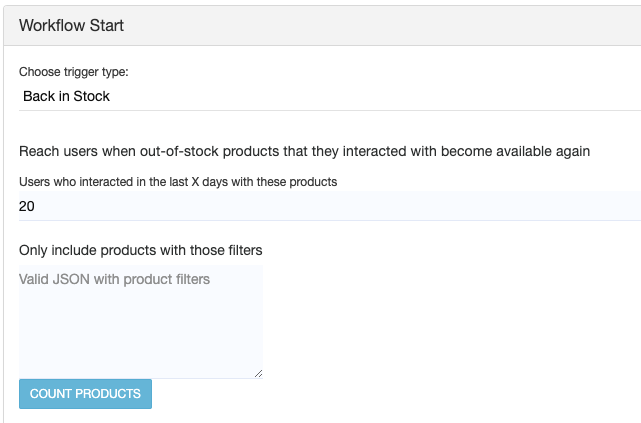
5. Price Change
The system selects products that are back available for purchase after the last feed parsing. (usually not more than 24 hours). Then selects the recipients who showed interest in those products in the last days.
You can configure a minimum price difference to select products as well as the number of days of users who interacted with those products.
You can apply filters on the products selected (advanced settings)