Catalogue export creates automatically the required products feeds to synchronize with the following Ad networks:
- Facebook Ads
Export configuration
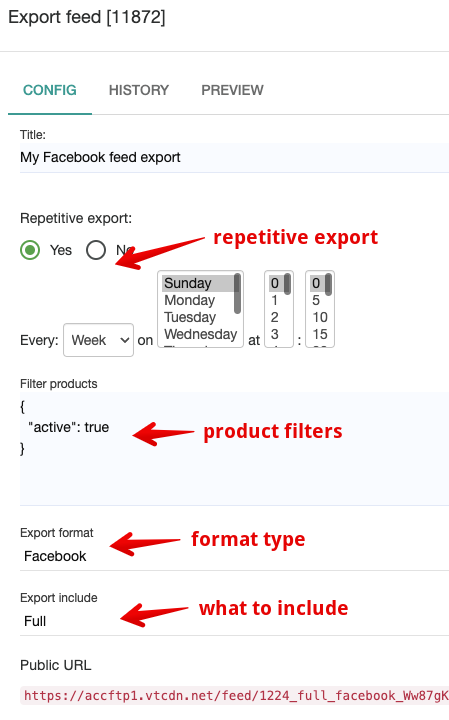
For each export you can include the following:
- feed export title (only used internally)
- repetitive export (daily, weekly, monthly)
- filter products (based on all attributes we have in the system)
- products to include (full export or only updated products since last export)
When you save it, you’ll see the public URL available to copy.