Our app is offering the option to copy from gallery a campaign content created by us for the campaign you want to use.
The cross sell after purchase campaign is a transactional one because it is send to each user based on his activity. Once you create the campaign, you have the possibility to choose the content created by us by clicking the Copy from Gallery button.
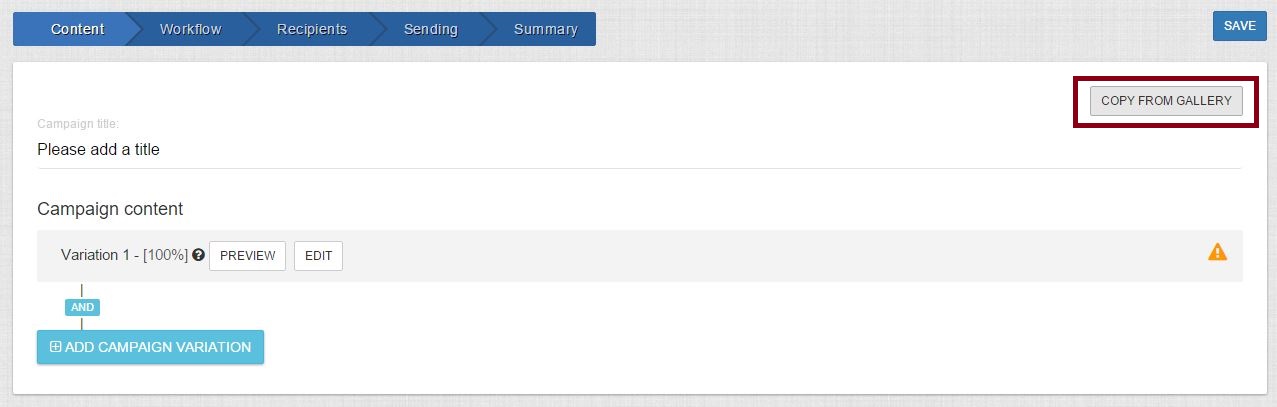
In order to copy the campaign you have to choose the campaign name and the template you want to use.
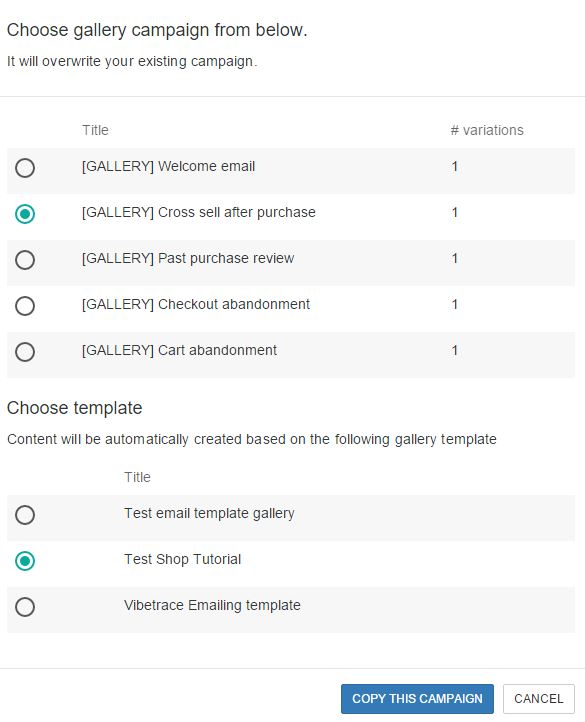
The campaign sends an email after an hour from the time the user completed a purchase. The email contains a message and 6 cross sell products.
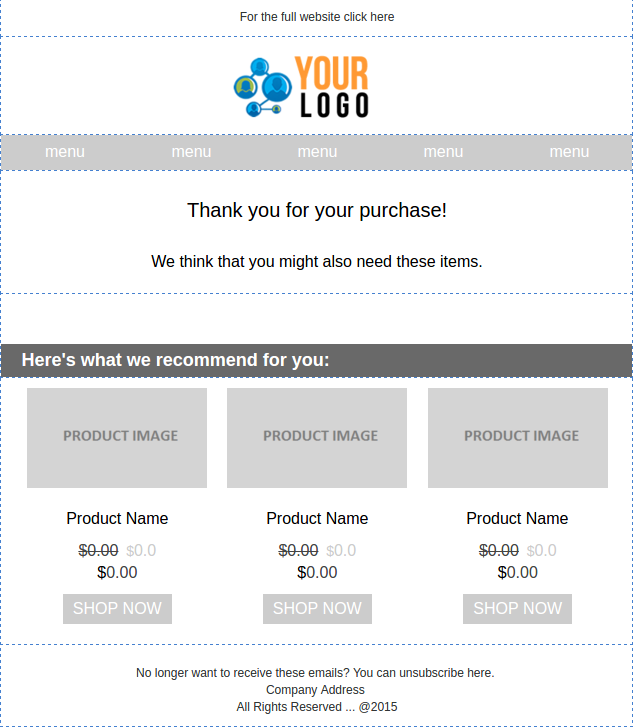
The proper algorithm for this campaign is Products Cross-Sell – previous views, which will select and show on the campaign additional products aside from the ones the user was interested in.
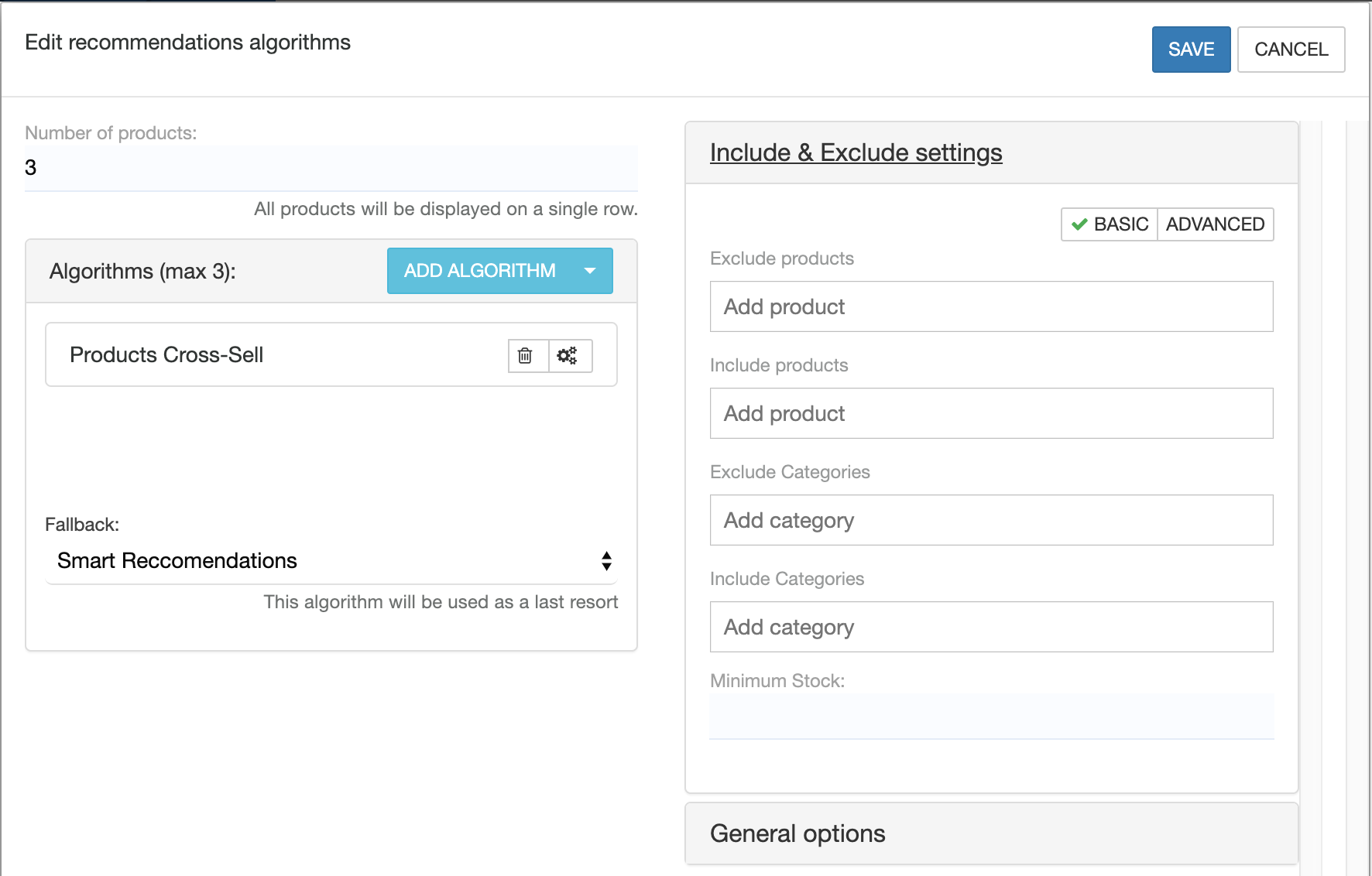
Note: The email content can be edited based on your business. The settings can also be changed, for example you can set a time interval of 1 day instead of 1 hour. The campaign created by us is just an example that can help you.