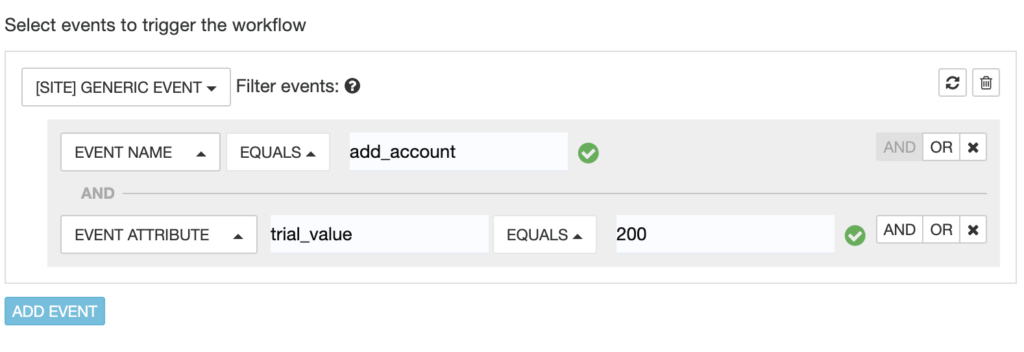Here’s how to use custom events to track user behaviour. Those events can be used later in segmenting users and create a campaign for.
Creating Events
Let’s assume we have 2 custom events called: start_trial and end_trial. You will have to add those events whenever the user does the action (or send it server side)
<script>
window._vteq.push({
event: {
"event_name": "start_trial", // required
"trial_value": 200
}
});
</script>
Now we have the events on the website, we can check those are being sent using:
- realtime activity feed. Available under setup > livestream
- user profile
Using events in segmentation
We can now use those events in real-time segmentation (automations) or batch segmentation (segments, campaigns).
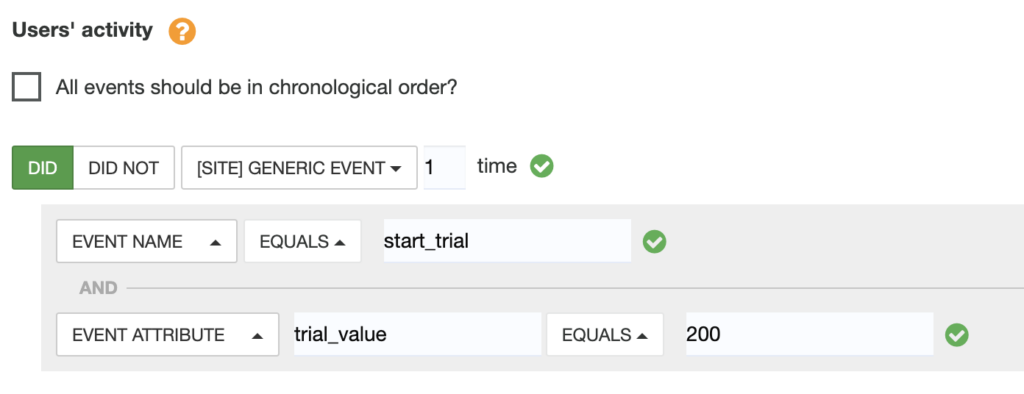
For real time events (automation segmentation) we have a similar configuration: