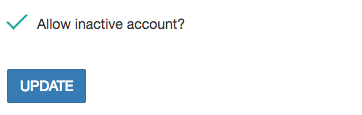As an agency, either you offer self-service or not, you’ll have inactive accounts.
By inactive accounts we mean accounts that were either created by you or added by some site representative, but do not receive any events for 14 days.
Our system automatically checks every week and disables those accounts that have 0 events. In order to allow accounts to be inactive, for example test accounts or clients who asked you for more time until integration, you can enable them to keep their account.
Under each account profile, General Info tab, in your agency dashboard, you need to check “Allow inactive account?” and save.