If you have your account configured to show ecommerce reports, you will have available special reports related to carts, purchases, totals and assisted values for those.
Assisted carts and purchases are considered when the visitor interacted with any of the campaigns prior to the confirmation event.
Page report example.
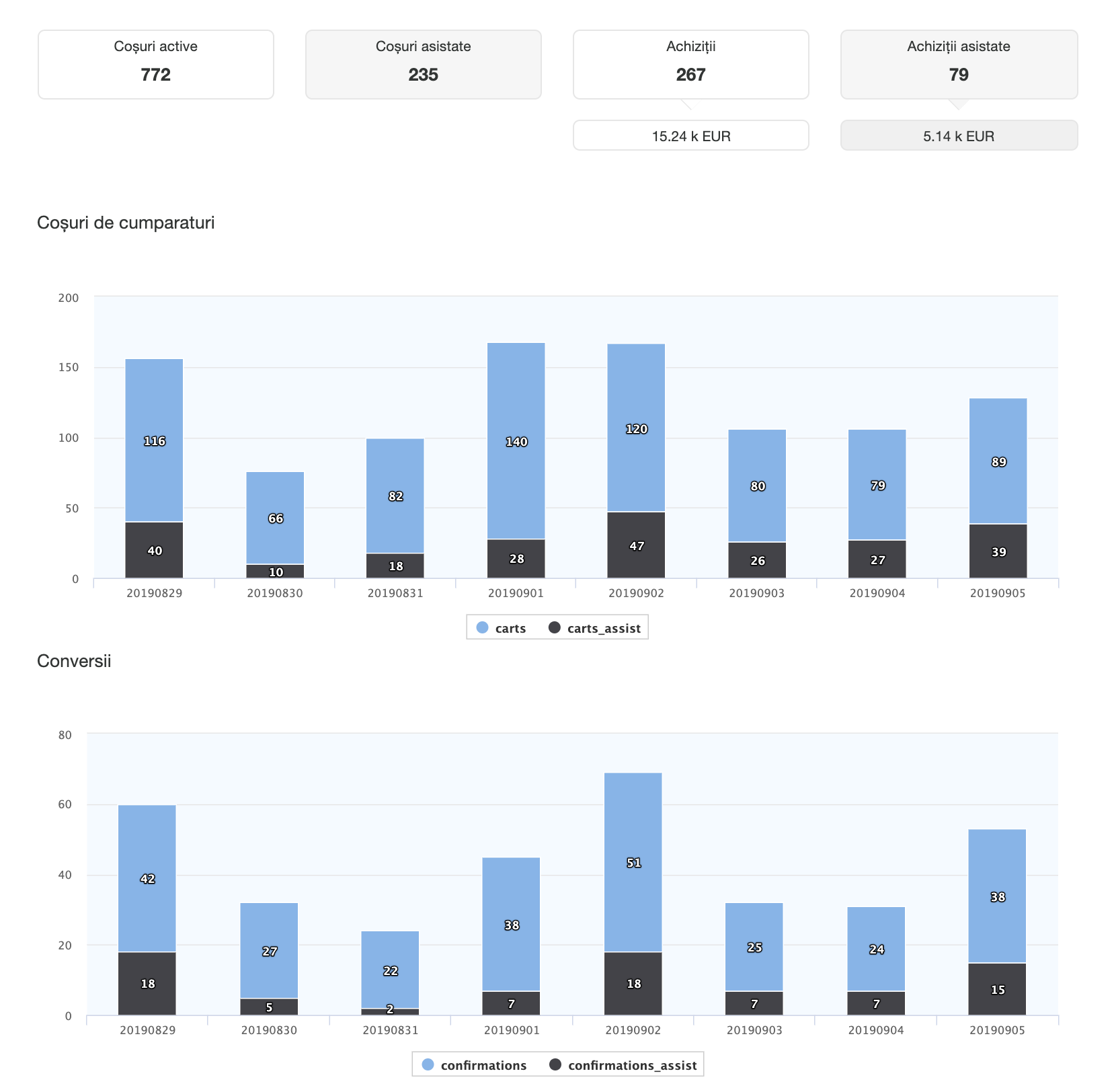
How we calculate totals:
Total value of assisted confirmations is done as following:
- If there are items sent along with the confirmation event, we compute the total_value by summing up price/discountPrice of each.
- If we don’t receive items, but total as a valid number, it will become total_value .
- If there is a total value being sent inside the generic field along with confirmation, and it’s a valid number higher than previously computed total_value (step 1 or 2), we take this into consideration.