When you add a new campaign variation to any campaign, you have the option to use the visual editor. In order to use it, you have to choose what type of interaction you want. In this case, you have to choose the “Collect email addresses” option.
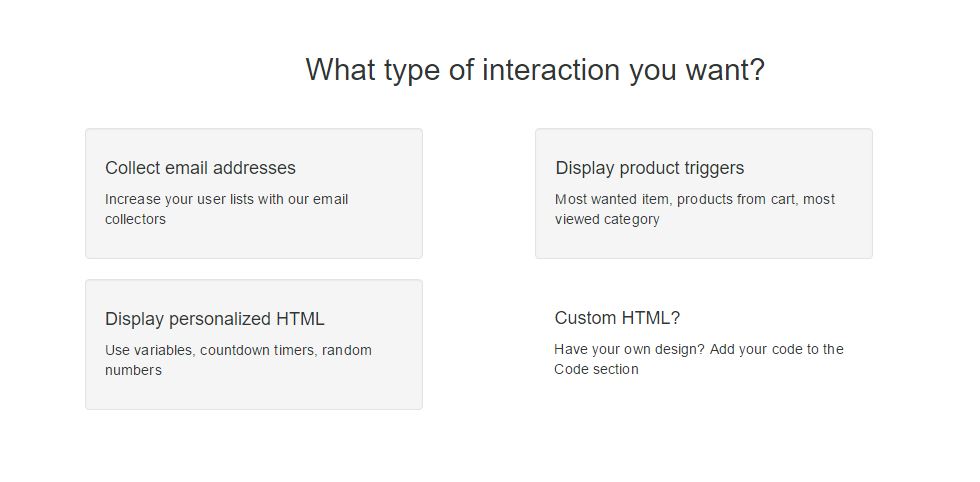
After selecting the type of interaction, a list of email collector templates will show up and from here you can choose the one you want.
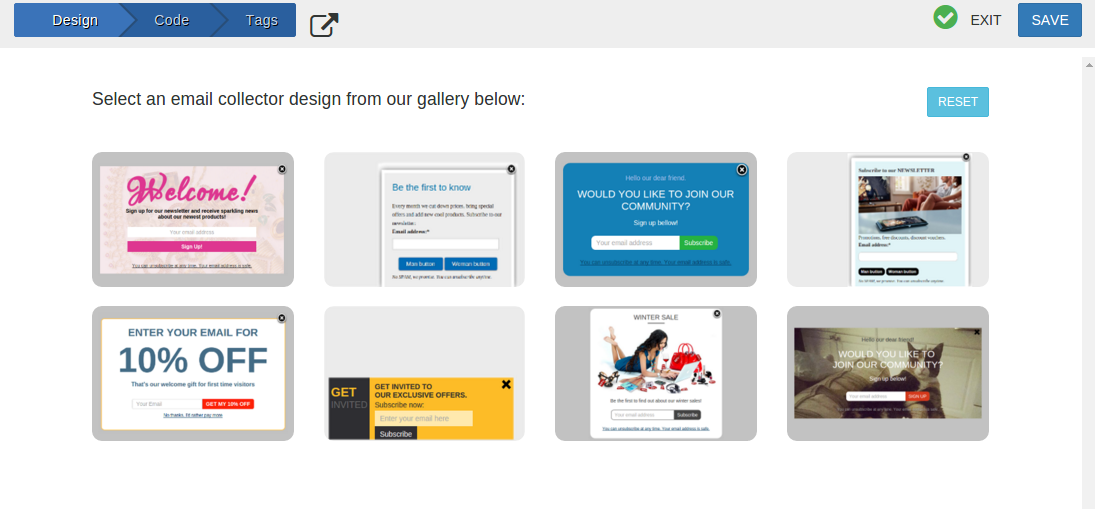
Once you chose the template you want to use, it will appear in the working space. More details about how to edit a campaign in the visual editor you can find here.