It might happen that you set some campaigns and start running them but no emails are being sent or the Send Now button is inactive. There are a few reasons for this, and here are some details you should check to prevent this issue:
- Make sure the conditions in Recipients are set correctly, be careful with the use of OR and AND, or any other conditions
- Do not forget to choose the operators in the conditions, ex. Email address IS set, Campaign Title EQUALS “you campaign title”
- Ex. for OR operators: Condition A OR Condition B means that A or B should be true for the email to be triggered
- Ex. for AND operators: Condition A AND Condition B means that A AND B, both, conditions should be met for the email to be triggered
- If a condition involves selecting Campaign title, make sure you write the title you gave the campaign, ex. User was sent an email -> Campaign title – equals – New Arrivals (this should be a title that you set for a previous campaign)
- If a condition involves selecting a product, choose Item/Product ID instead of Product title. Ex. View product page – Item/Product ID – equals – “Blue Hat” (type first three letters of the product name and select the product from the list)
- For conditions involving categories select Category – equals – type first three letters of the category name and select from the list
- Make sure the content has no errors and it is saved
- If you use a tag like **|user.firstname|**, make sure that is not missing any characters like an *;
- Make sure that you have set the algorithms for the recommended products in the email, and there are no conflicts in advanced settings in Algorithms, if you added any;
- When having product recommendations blocks, check conditions for the algorithms (like minimum stock, include/exclude categories). If there are no products to match those conditions the email is not sent.
- If you duplicate a campaign, click the duplicated campaign, go to Edit -> Editor and save the content of the campaign.
- make sure there are no warning icons, like this one
 , it usually means you missed a setting or a step in setting up your campaign like Email subject, From email, content not saved, etc.
, it usually means you missed a setting or a step in setting up your campaign like Email subject, From email, content not saved, etc.
- Make sure your overall email settings are correct in case you chose to set up your own email provider in Settings -> Email settings -> Email provider.
- If you set up your own email provider, make sure you set the right From email in the campaign you want to send out
- The users have limits set up by default, which means that a user will NOT receive more than 3 newsletters, in 24 hours, more that 3 transactional emails, or more that 3 recurring emails in 24 hours. (Users -> Limits). So pay attention on how many newsletters you send in 24 hours! Some accounts have the limits changed, please check yours!
- After you set up a campaign and it is ready to go live, preview the template, by clicking Preview, if it does not looks ok, make sure you selected the algorithms in case you used Two/Three recommended products in your campaign.
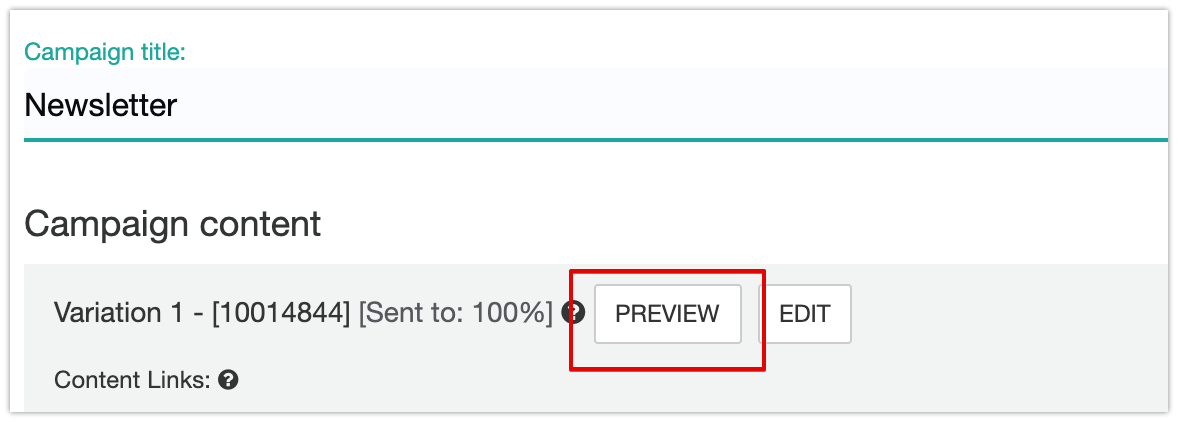
- and after that send yourself a test in the Summary section, just to make sure everything is set right. If you receive an error message when sending the test, revise the aspects mentioned above. If the test went well start the campaign by clicking Start sending and Save, or Send Now for newsletter campaigns.
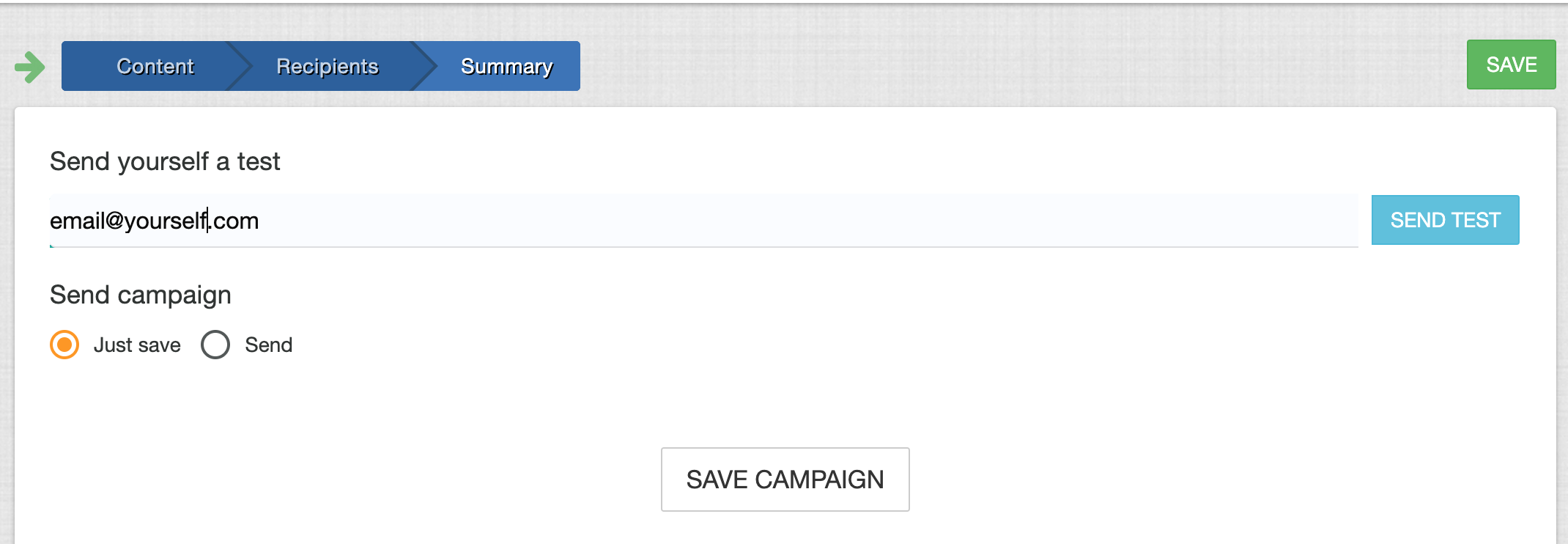
If you still encounter issues after checking the aspect mentioned above, please contact us!