If you want to cancel your account you will need to go to Settings -> Billing and click the Cancel Account button.
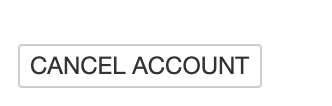
Confirming the action will notify your account manager which will take the actions needed to close your account.
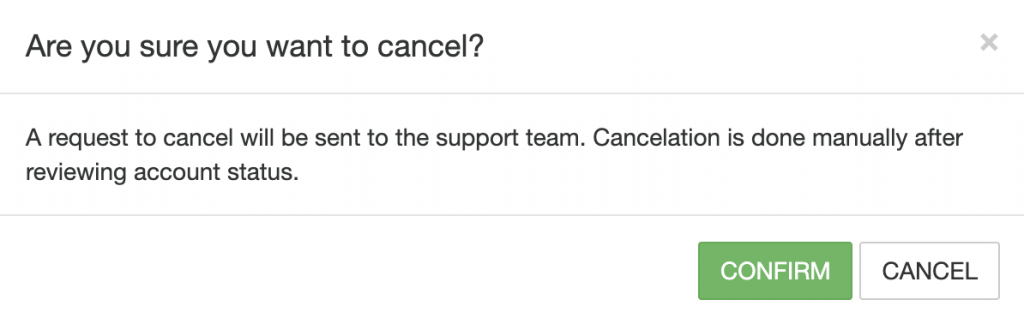
What happens if I close my account
First we’re really sorry to see you go. We’d love feedback from you telling us what are the reasons you closed your account.
We understand businesses evolve and their needs and requirements change, it’s part of our efforts. Please when you decide to cancel our subscription help us filling the survey, in order to understand what went well and what didn’t.
Canceling subscription has the same effects as not paying the invoices for 1 month. Although we send reminders, there is an automated process that takes the following steps:
- All campaigns are paused
- Events coming into the system get rejected
- Account is entirely disabled
- After up to maximum 3 months of all your data gets removed.
In order to overcome any of these issues, if you have cashflow problems, or there are errors related to payments let your account manager know.