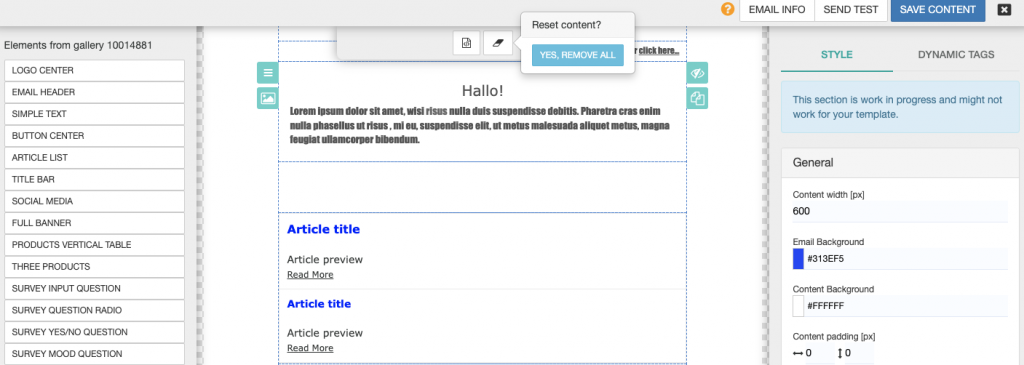You have at least one email design template that you can use in your email editor. If you want you can add more from Setup->Gallery. To read more about this please check this article.
To change the email template and use another one from gallery:
Step 1. Reset Email Content
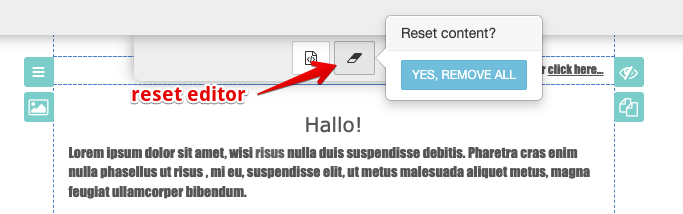
Step 2. Choose one of the gallery templates
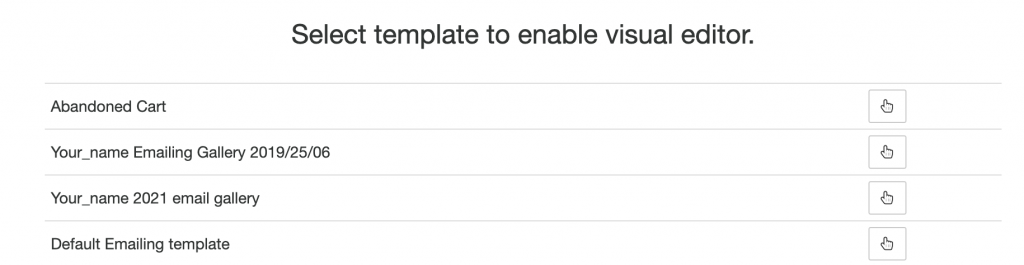
Step 3. Editor is enabled with blocks from the new gallery template
Drag and drop elements from the left side to see which ones you need for the content
Configure style options from the right side.