You might need to execute a step without introducing a condition step.
This comes in handy if you don’t want to create a branch, so it just keeps things simple.
For example, in some cases you want not to wait for a delay, but skip it if certain conditions are met.
For the steps you want to add this:
- click the Conditionally execute link
- in the modal that shows up enter the conditions based on either user activity, user attributes or random number
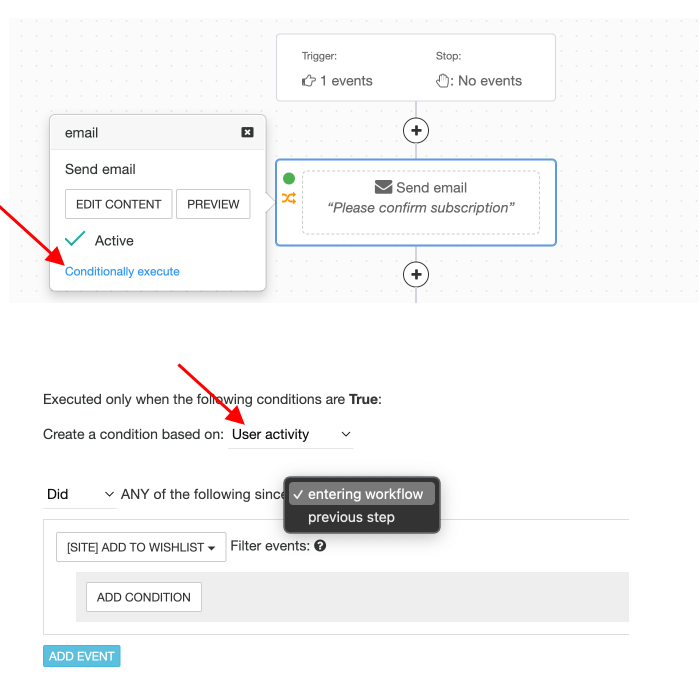
Step will only be executed if conditions are passed. Otherwise user will skip the step and proceed to the next one.