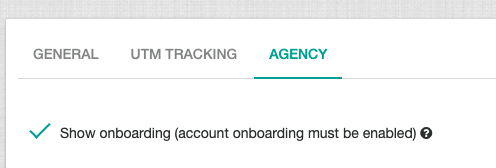As agency you can enable or disable a specific menu for customer accounts: onboarding.
Onboarding steps is a dedicated page with the following sections. This will allow customer to update/configure the most important sections of it’s account.
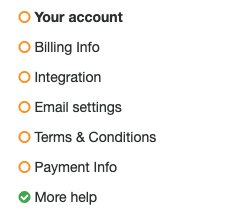
To enable onboarding for a customer there are 2 flags:
- Under Accounts Settings, enable the following flag:
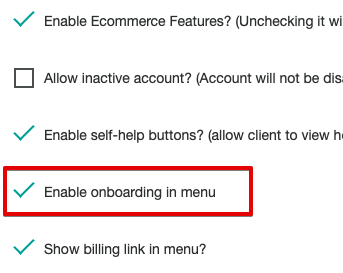
- Under Agency Settings you need to enable the following flag. You can use this flag to overwrite all accounts settings of previous flag.