Most of the items you want to include users who have some attributes with specific values, or did specific actions within a timefram.
But how do you exclude part of those users?
There are a few ways, depending on whether you segment by attribute or by their activity. Most cases use the negative comparison operators: does not equal, does not include, or did not along with a AND connector
Exclude users based on attributes
For example you have the following use cases:
Users subscribed to transactional emails but who are not in Berlin
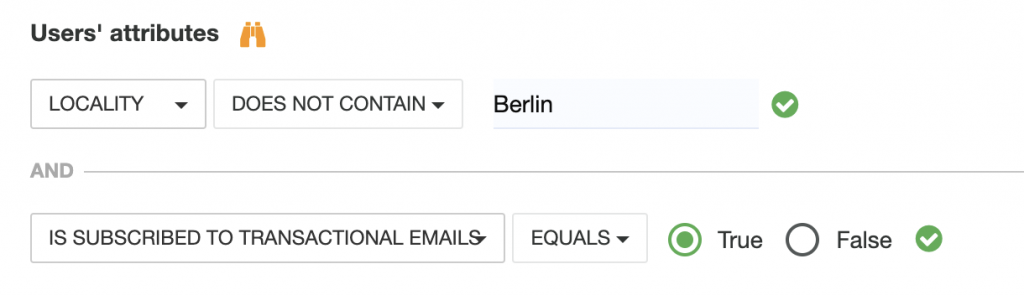
Users who did not click emails in the last 14 days
Users who did not click emails in the last 14 days, means that they have a date of last clicked email before today – 14 days.
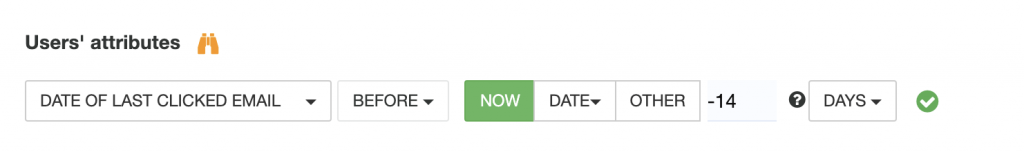
Exclude users based on events
Let’s consider the following use cases. Note that this exclusion considers you have the onsite events integrated on the website.
Exclude users who did not purchase in the last 7 days from category XXX
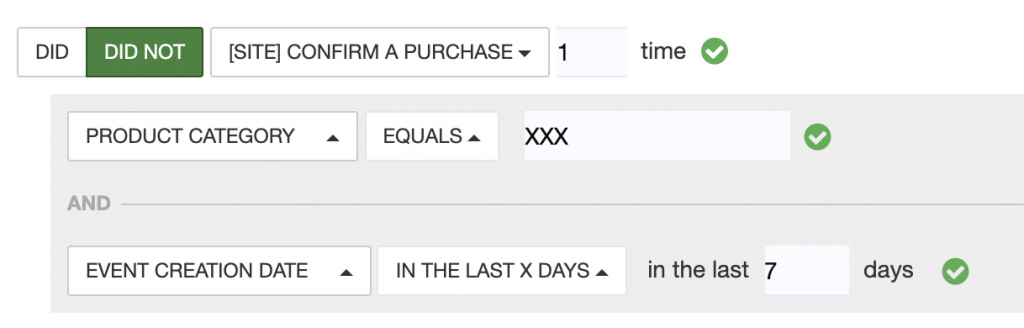
Exclude users who did not search

Exclude users who were not sent an email in the past 12 hours
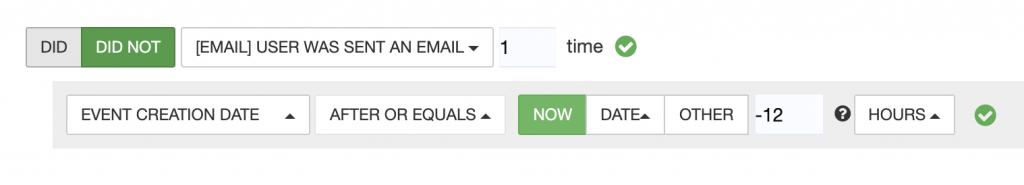
Warnings
Negative queries are a bit different than some of us would expect and they might behave strange.
- Attribute not equal X. This will include all users that:
- have an attribute set, but with a different value than X
- do not have an attribute set
- Event activity does not include event Y with attribute Z. This will include users that;
- they did event Y, but with a different attribute than Z
- they did not do event Y at all