You can automatically export User segments on a recurring basis to a FTP location.
Keep in mind that exporting a segment recursively might can generate similar or duplicate results if you do not use time/date related conditions.
Most common cases examples:
- users who unsubscribed yesterday, for an export running daily
- users who purchased in the past 7 days, for an export running weekly.
Requirements:
- set up an external FTP/SFTP account under Setup->Integrations
- configure segment to export
Configuring export settings:
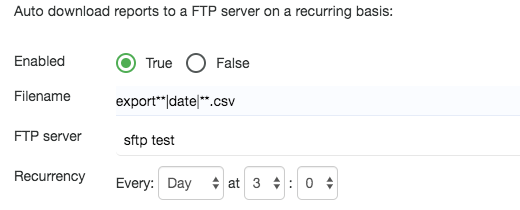
Filename
Can be any string, including extension. The following dynamic tags are available:
- **|shop.id|** – account ID
- **|startDate|** – start date of selection (for events export only)
- **|endDate|** – end date of selection (for events export only)
- **|shop.title|** – account title
- **|date|** – replaced with a YYYYMMDD date format value of current date
- **|datetime|** – replaced with a YYYYMMDD date format value of current date
Recurrency
How often the export will run automatically. Note that time is GMT time.
FTP Server
FTP server used for exporting the files to. A system log file will be generated for each export.