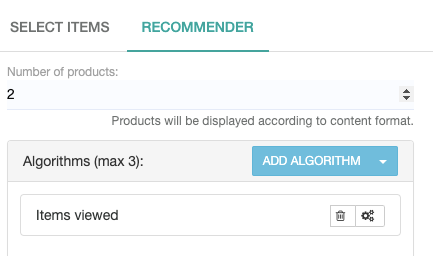Let’s say you have a few use-cases you want to embed products dynamically into emails:
- products that will return differently based on user profile
- products that follow a business logic or do not depend on each user profile
All the following use-cases are using one of our default algorithms.
- First step is to add one of the dynamic product blocks inside email editor:
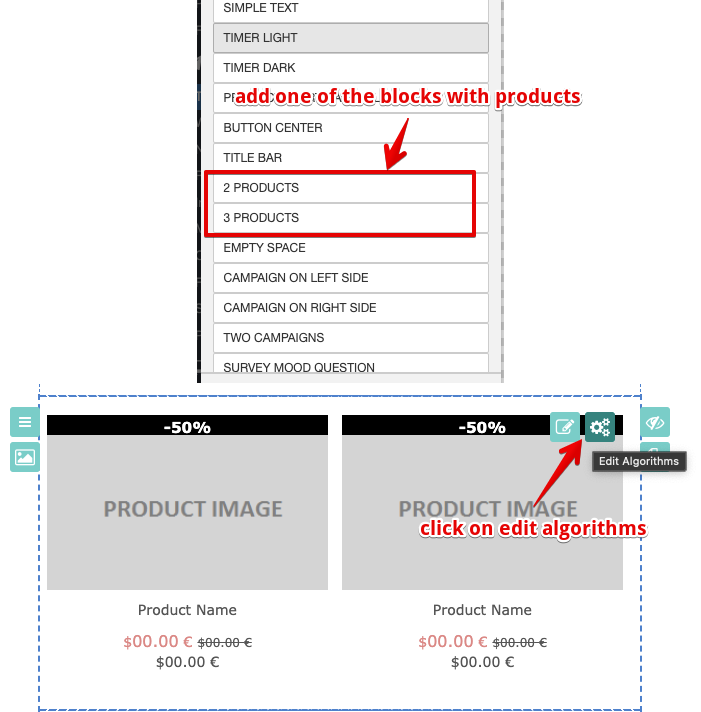
2. Second step is to enable Recommender in the recommendations modal
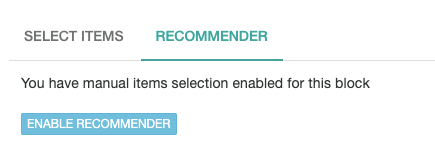
How to include abandoned-cart products
- Choose one of the dynamic products blocks
- Enable recommender
- Add “abandoned basket products” algorithm and enter number of products to be included
- Configure other settings or pay attention to fallback option
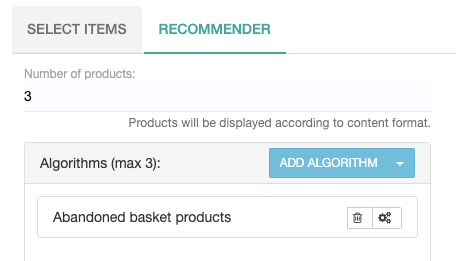
How to include user-viewed products
- Choose one of the dynamic products blocks
- Enable recommender
- Add “Items viewed” algorithm and enter number of products to be included
- Configure other settings or pay attention to fallback option