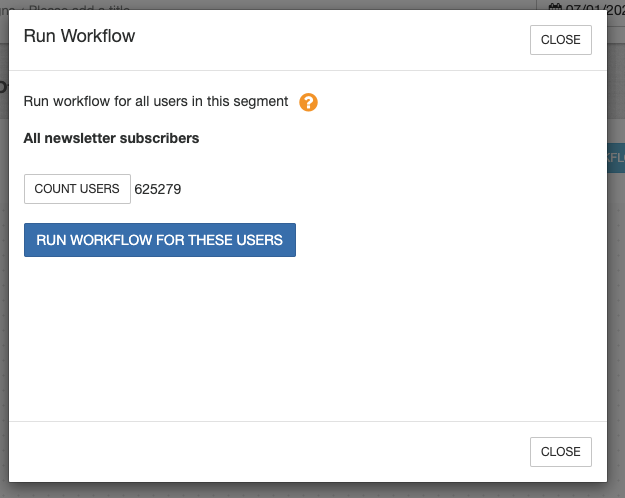If you want to manually run a set of actions for a group of users (segments) you need to do the following:
- create the segment first. Use any set of conditions, count and preview the users.
- create the automation and use User Segment as trigger.
- add next steps like sending emails, actions after the initial trigger event.
When loading step configuration, count will automatically populate for the workflow. If the count is > 0, the button for running workflow will be enabled.