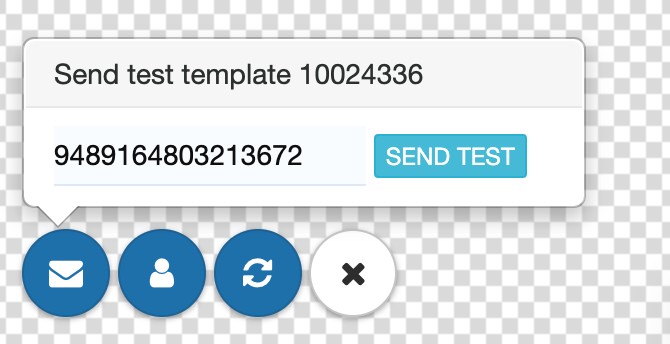You can preview and push notification the same way you do with emails. Remember that preview allows you to view what the content will be.
This doesn’t mean the user will receive the push message because of various reasons:
- User you selected is not subscribed to push
- Push token is not valid any more
- Push validity expires before Firebase delivers the push message to the original web client used to subscribe to push.
Send a test push notification
To send a test push notification you will need to go to preview the push template. Here you need insert the user email or ID you want to send the test for.
Note that push notifications work very differently than emails or text messages.
If the user that you inserted is not subscribed to push or the token is not valid, the push notification will not be sent.
Also, based on browser settings, those notifications can be blocked if too many are sent, even if you are subscribed! Sending a test notification does not guarantee you will receive it.
The safest way to return your user ID (which is unique to your browser) would be to get it from the browser you are using. Make sure it’s the same browser where you allowed push notifications. Read this article.