Once you accept to receive push notifications from a browser, our widget and browser request to ask again won’t show up any more.
If you want to test again, you need to reset push notifications permission. While steps might differ a little between various browsers, here is what you need to do in Chrome:
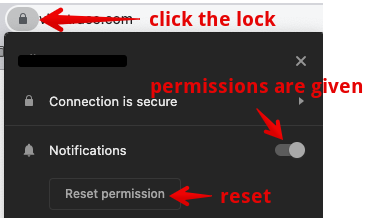
- Click the lock on the left side of the address bar for the website you want to reset webpush permissions
- Click reset: this will deactivate the token and reset to a default state
- Refresh the page: at this moment you could be asked again to allow permissions.
That’s all