For this user flow you will need:
- Coupon codes
- Interaction campaigns (to get new emails)
- Transactional campaigns (to send welcome email and coupon code)
Setup coupon code
To find our how to configure coupon codes please proceed reading this article.
At this step you will need to save the code and copy it in the email template
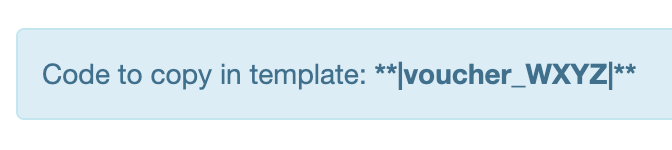
Setup email collector popup
Email collectors can be added using Interaction campaigns.
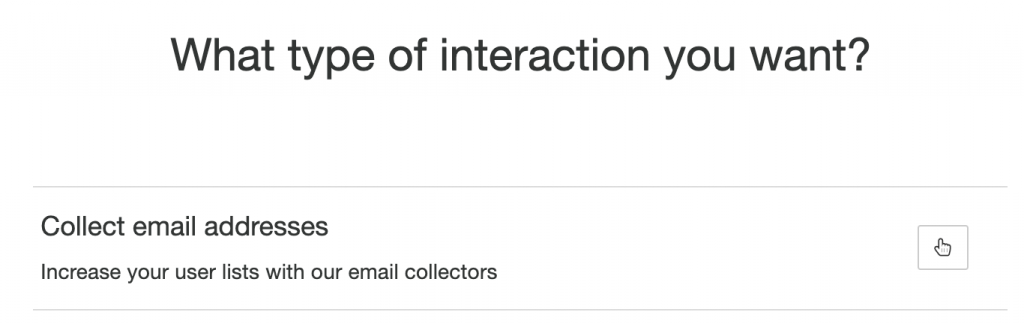
We have 2 articles on how to create an email collector campaign:
Setup transaction campaign to send welcome email
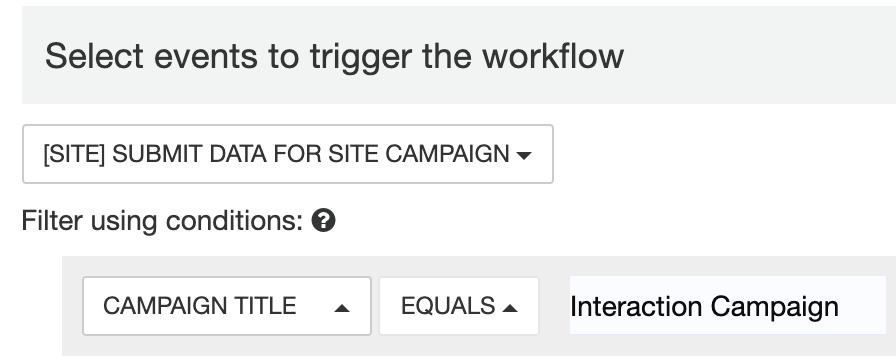
Now in the content of the email you will need to copy the coupon code tag from step 1.
**|voucher_WXYZ|**That would be able.
Don’t forget you can always test all campaigns before putting them on live.