Each campaign that runs through our system has UTM params added to it’s URL’s, along with some internal tracking.
UTM params
All known UTM params can be set using our system, per account basis or change them for a campaign only.
- utm_source
- utm_campaign
- utm_content
- utm_term
- utm_medium

If you click toggle settings you will be able to edit those for each campaign:
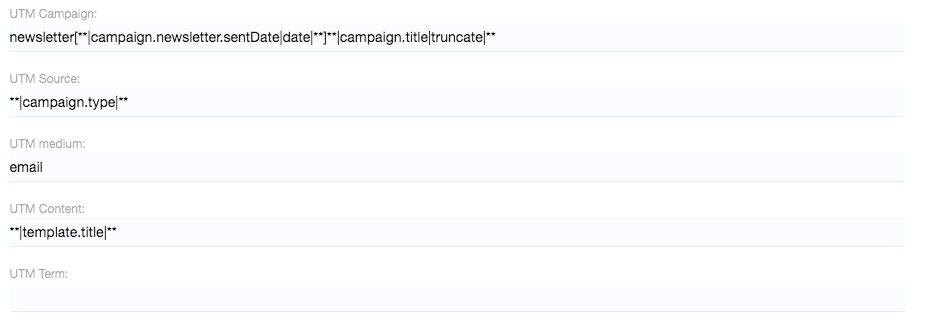
Note the dynamic tags in each field. We are able to replace them with the corresponding value automatically.
Internal Tracking
Internal tracking is used to correctly track campaigns, variations, products and users that interact with our campaigns. By default you will see the following variables added to url’s:
- vt_campaign – campaign ID
- vt_template/vt_content – template ID
- vt_user – user ID
- vt_product – product ID