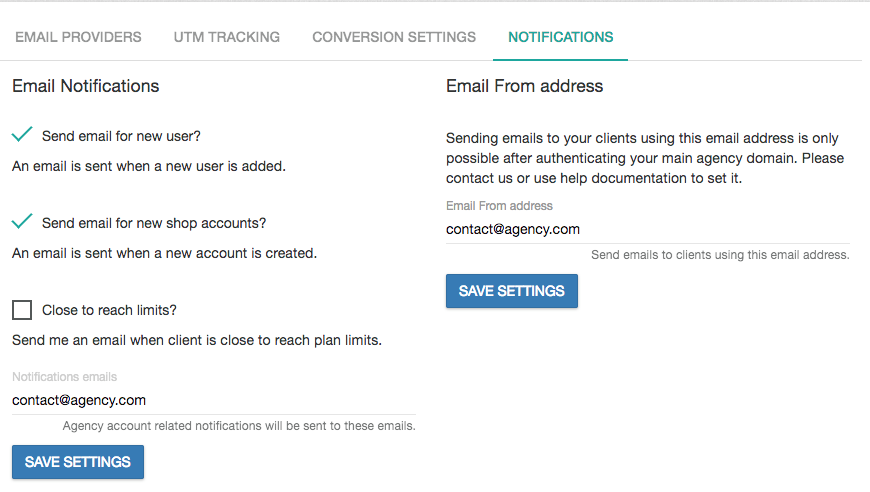We provide 100% white-label version of our CXP.
Here are our requirements to have an entire white label set-up correctly.
By default we use vtcdn.net and subdomains of it (our default instance whitelabel domain) to generate links.
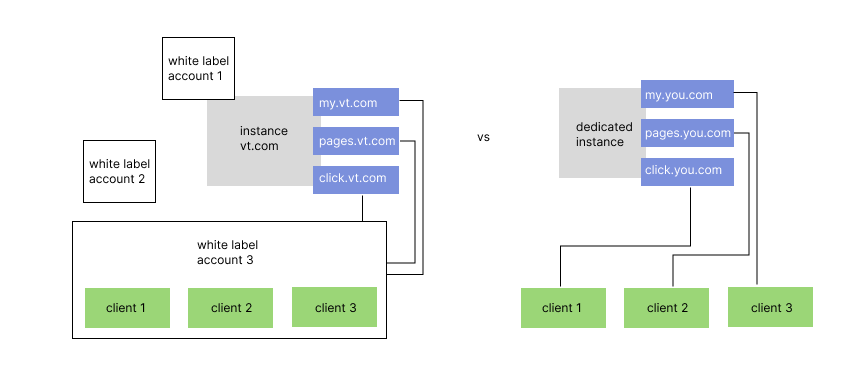
There are a few steps you need to take for your Agency in order to have running without our name on it. Let’s suppose below your agency domain is agencydomain.com
- Control Panel (dashboard) subdomain my.agencydomain.com
- Pages domain: pages.agencydomain.com
- Help domain: help.agencydomain.com
You will also need to authenticate your domain for allowing our servers to send emails on your behalf (these emails include: notifications, weekly reports, emails for your clients).
Note that not all emails will be sent using your authenticated domain, but some will still go using [email protected] or [email protected]
How to set up DNS entries
Client Control Panel
Add a CNAME record in your DNS zone pointing your subdomain to my.vtcdn.net . After setting it you and your clients could access their account at my.agencydomain.com
Pages
Add a CNAME record in your DNS zone pointing your subdomain to cname.vtcdn.net . This is used for subscribe/unsubscribe page, user profile and other public url’s/
Help articles
Add a CNAME record in your DNS zone pointing your subdomain to help.vtcdn.net . This domain will contain help articles if you want to make them public to your clients. It looks similar like this one, only that the header will contain your domain name
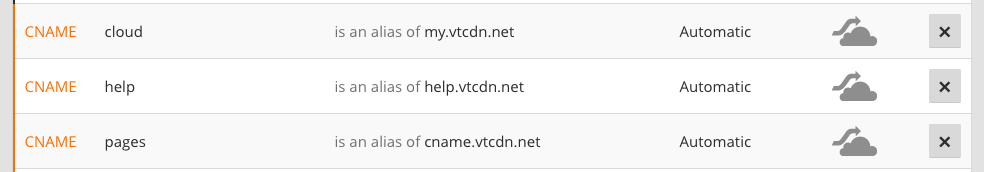
Note: If using Cloudflare or other dns caching mechanism, you can leave it disabled for these domain names.
Email authentication
By default our emailing infrastructure is managed by Sparkpost.com. There are 2 ways of authentication methods necessary, and are similar for your agency domain and for your clients:
SPF authentication
DKIM authentication
Please check this article about Domain Authentication .
Notifications are emails sent when certain actions occur. You can set an email address where notifications will be sent for your agency:
- when you user is registered
- when you account is added
- when client is close to reach is limits
For outgoing emails to your customers, you can have your own custom email from address if you authenticate your domain. Best way to do this automatically is to authenticate it if you have a client account for your agency account. If you don’t have and do not want to create we help you with this.