Our product recommendation engine works based on algorithms.
Each algorithm represents a set of functions, methods and conditions to return data based on specific data input. Here you can learn more about the algorithms.
You can test the results of those algorithms directly from the Setup->Algorithms section.
Remember that the product recommendation configuration inside a campaign allows you to set up to 3 algorithms and a fallback, in order to return more results. On this page you can only test the return results for one algorithm.
What you will need:
- User ID or email address (required for some algorithms)
- Event data (required for some algorithms)
- Algorithm params (required for some algorithms)
Each algorithm is unique and requirements are different.
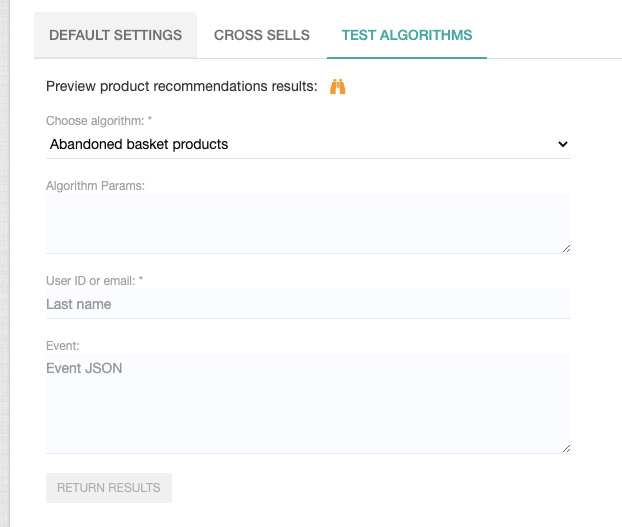
Algorithm params:
Please check params available for each algorithm.
Event Data
The event data must be in JSON format, copied from Activity Feed. User information is ignored within event data. Please insert userID or email address in the user field.
Fallback behaviour
Fallback has 4 options. This will determine the last decision of how recommender engine will behave when there are no results from the list of algorithms.
Read more about Algorithms Fallback