There is automated integration with Shopify. Please follow the link available in your account in order to link it to your Shopify account.
The integration covers the following:
- user events
- product feed
- customer synchronization
- purchases
- discount codes
Shopify Theme Integration
Regardless the type of theme you have (vintage or new JSON format) this article will be the same. There are a few steps to follow.
- Copy your account ID that you find under your Account Settings
- Go to Theme Settings in your Shopify Dashboard and click Customize
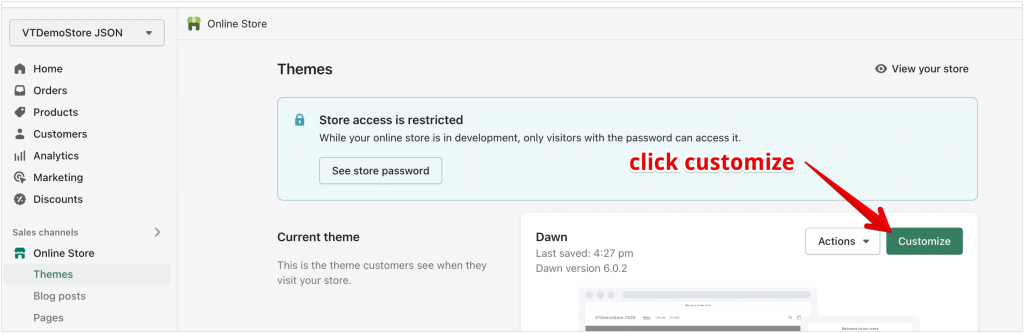
3. Click theme Settings and the sidebard content will change
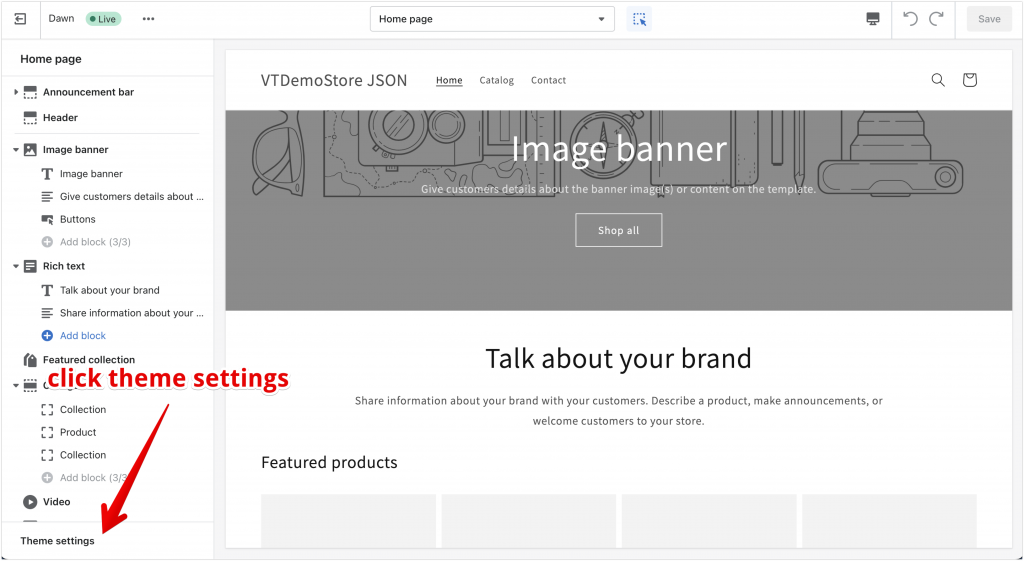
4. Under App embeds tab search for Pixel Config.
5. Enable Pixel Config and paste the account ID you copied from our dashboard.
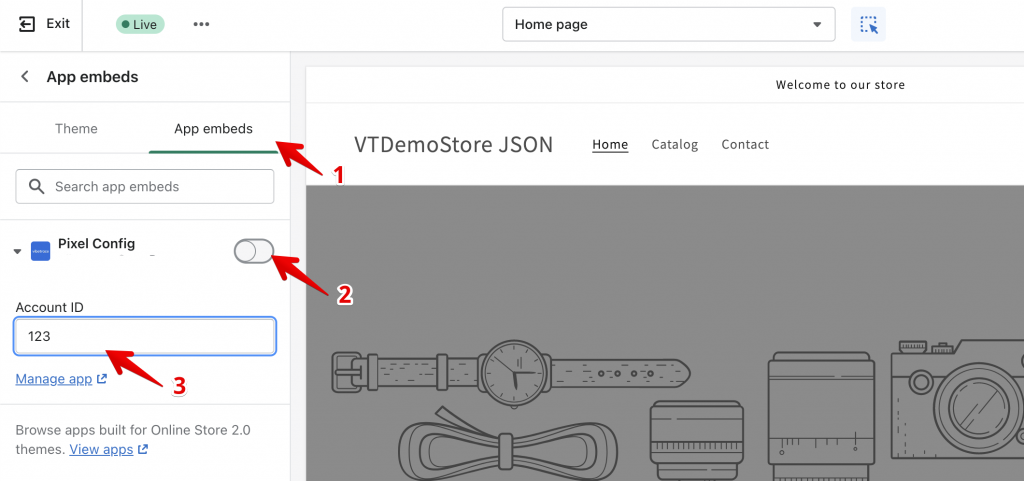
6. This is everything. Nothing else required.
Custom Shopify Apps
If you have a custom APP, contact your account manager for providing the credentials to install the APP on your shop.
Go to App Settings on your store
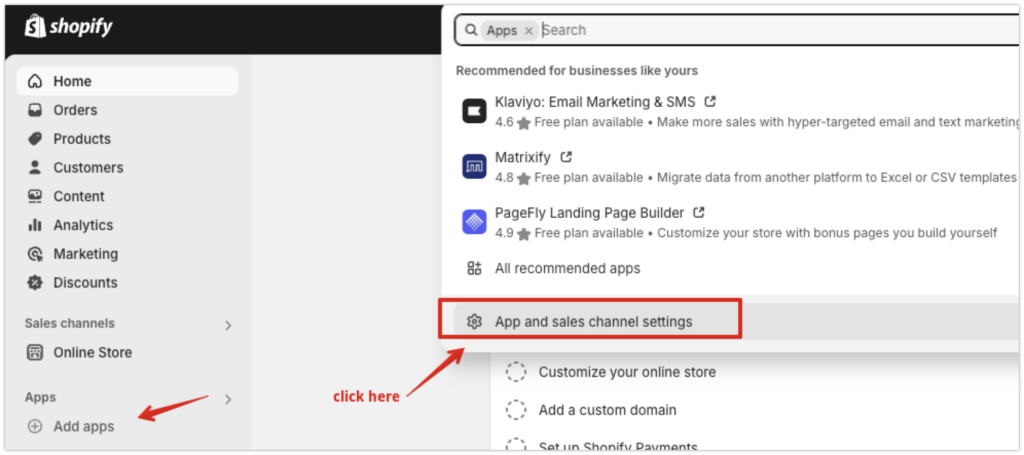
Allow creating Custom Apps:
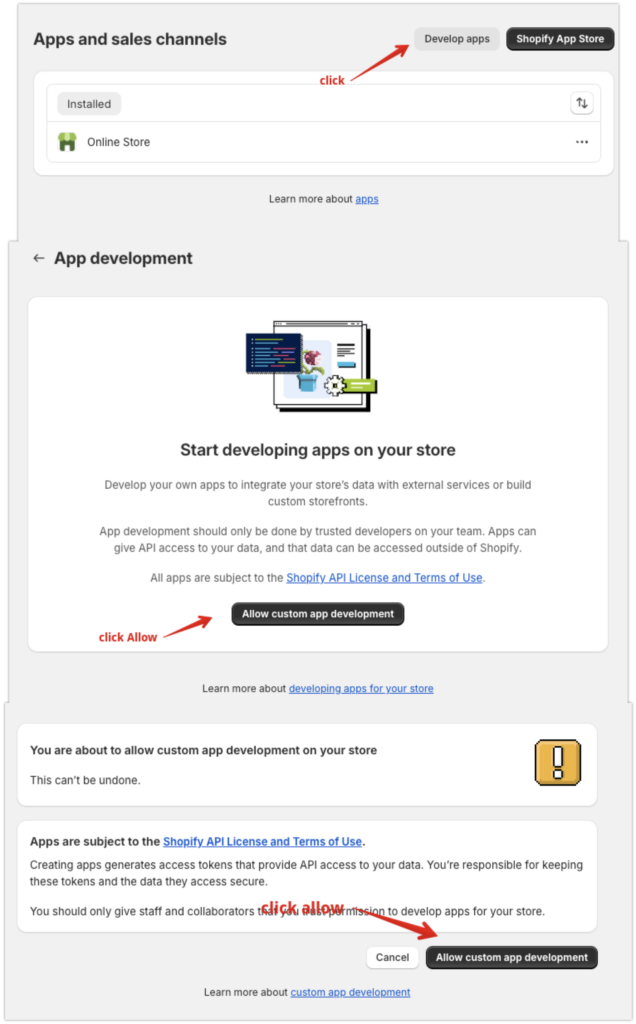
Create a custom app:
- prerequisite: shop owner admin
- have staff or collaborators added with permission to develop apps
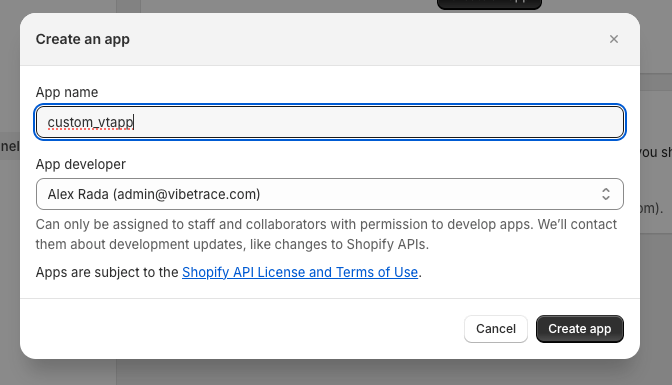
Configure the app
- our integration requires the Admin API
- Scopes:
- read_themes,write_themes,read_script_tags,write_script_tags,read_price_rules,write_price_rules,read_products,read_orders,read_customers,write_customers,read_all_orders
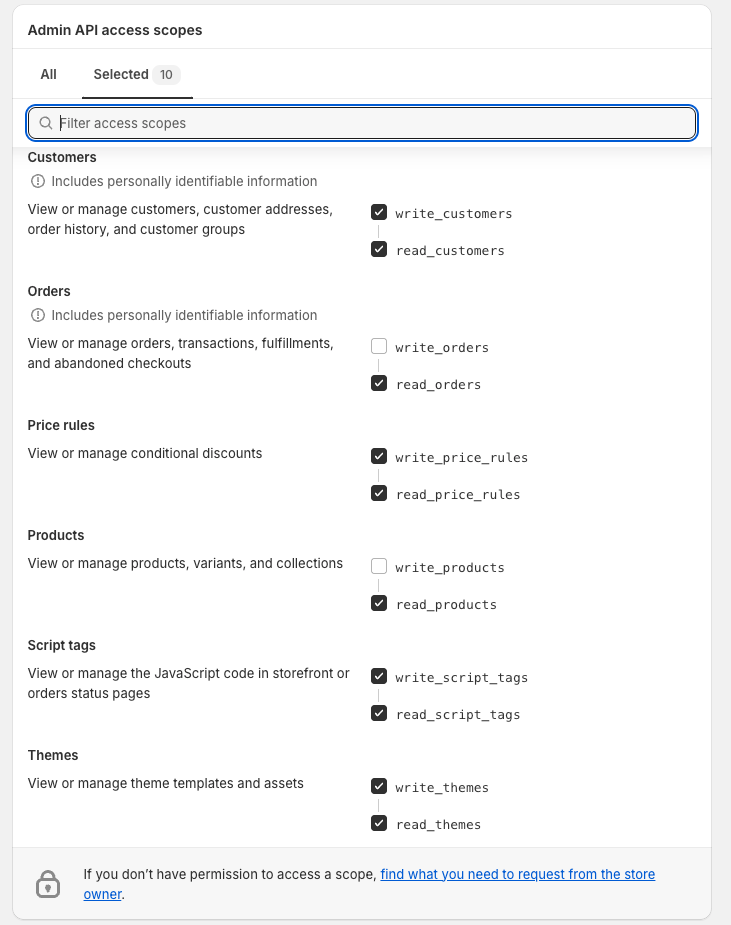
Install App on your shop and copy credentials