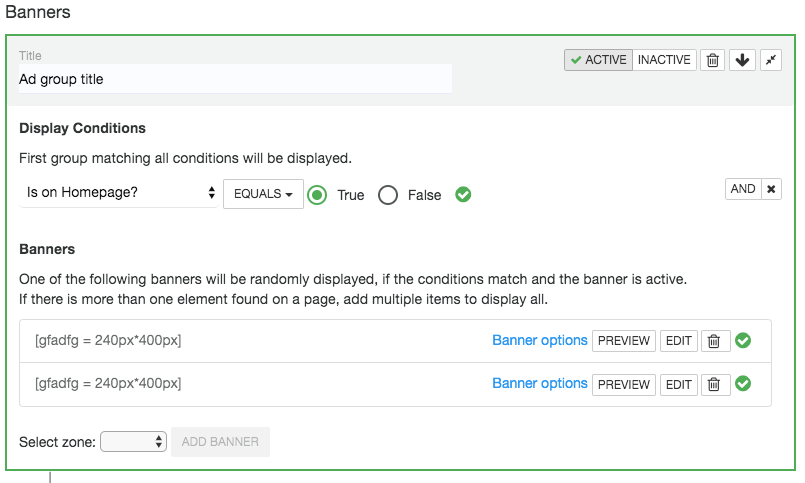Our Site Ads campaigns work like a personalized adserver: display banners in some areas from your website, depending on user segmentation
For this to work you first need to:
- define zones and groupings for your website.
- create at list one campaign with at least one banner.
Before creating and running adserver campaigns you need to set up zones and groupings. To do this go to Site Ads and in the zones tab there is a link to edit zones and groupings.
What are Adserver zones?
Adserver zones represent specific areas from your website (with a certain size: width & height), where a banner will be displayed. Those can be defined using CSS selectors, the same way it works with content campaigns.
What are Adserver groupings?
Adserver groupings are user for reporting and allow grouping banners under a name. One campaign can have a specific grouping. If you have multiple campaigns under a grouping, you can see summed up reports for that grouping.
Campaign Settings
For each campaign you can set impression limits, start & end date and default link for all banners.
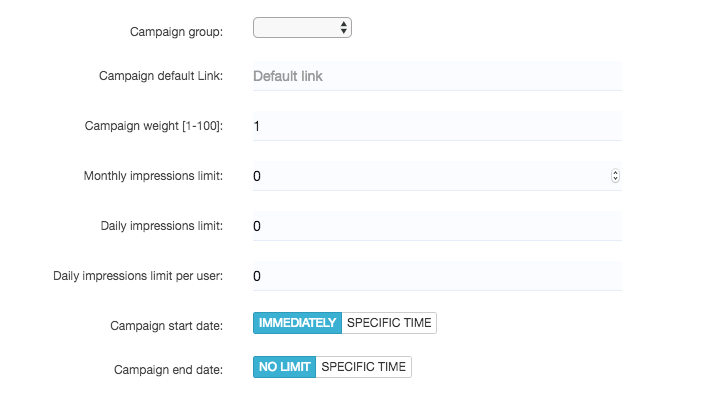
Campaign Content
Campaign content works in a waterfall process:
Checks first banner group (ad groups) and if it matches conditions it will display one of the banners for each found zone on that page.
Then it continues to ad group 2 and for each zone found on that page it displays one of the banners.