Push notifications templates have only a few fields that can be edited:
- title* – up to 40 characters
- content* – limited to 250 characters
- image – needs to be loaded over https
- url – link that will redirect user to when clicking the notification.
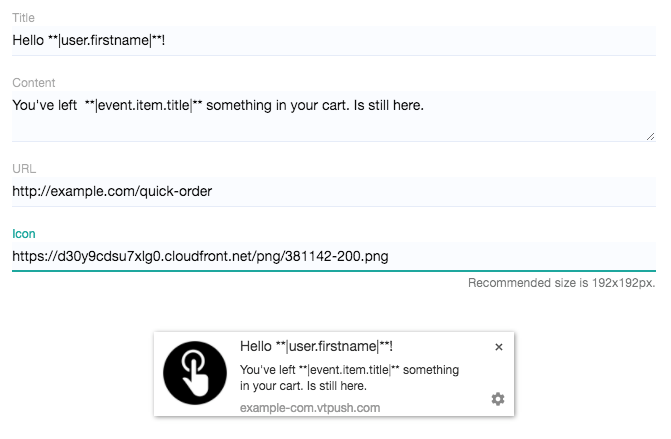
The length of title and content varies a lot depending on the device and operating system version. We’ve set the limit to 40/250 in order to match the vast majority of them.
Title and content can include dynamic tags, which will be replaced with the piece of information about user, event or products.
You include product.url as tag in the url field, either alone or make sure it’s a valid URL.
Also, icon can use product.image tag to be replaced by product image.
Note that product images smaller than 192px * 192px are ignored and won’t be displayed.
Newsetter/Recurring Push campaigns
If your segment matches entire subscribers list, and there are no specific user tags involved in the content we will use a feature of Firebase to deliver it only once to everyone.
If you use advanced segmentation, then processing is done for every user.
- Product tags are available, using one of the preset algorithms.
- Adding User Tags to the content will transform the campaign and processes each user individually.
- No event tags available, because those campaigns are not triggered by any event.
Transactional Push Campaigns
You can use event tags for transactional campaigns, based on the event that triggered the campaign.
Both user and product tags can be used here.