We’ve introduced the process report to show results of sending a newsletter. This is an example of such report, available in each newsletter campaign report in Process section:
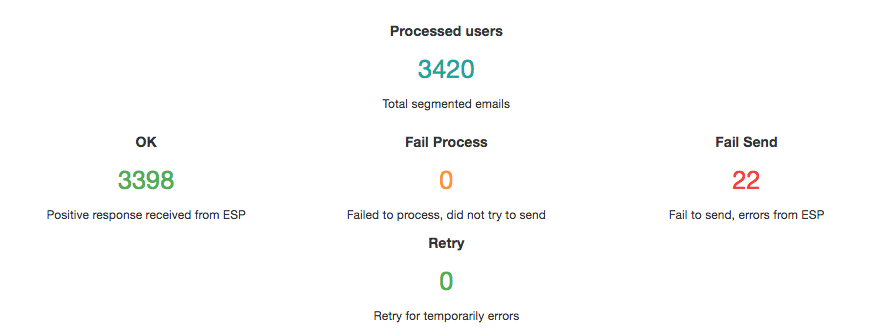
- Processed emails
- The total number of users who matched newsletter conditions at the time of sending. Equals to recipients count.
- OK
- Requests that received a valid response from email service provider. This doesn’t guarantee sending of emails, because of the service provider who might not be able to receive emails
- Failed process
- User failed to process, no email sending was tried. Most common that stopped sending: email daily limits, failed algorithms without results.
- Failed Sending
- After processing the user, email sending failed. The reason is from the email service provider who didn’t accept our request.
- Retry
- Multiple sending tries are made (up to 5) if a send fails. Reasons: sending limits on email provider account, temporarily overload, internet whether.
Total process = OK + Fail to Process + Fail to Send
If they are not equal, our email workers stopped working for some reasons and needs manual investigation.