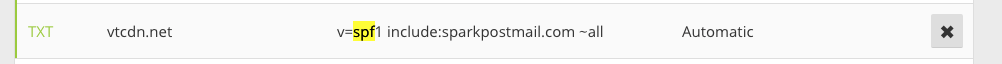Here’s a short tutorial on how to authenticate your domain for sending if your domain DNS is managed by CloudFlare.
DKIM Value
You can have multiple DKIM DNS entries. Below is an example of one:
Type: TXT
Name: scph0316._domainkey [change this with the selector under your account settings]
Value: v=DKIM…. [change this with the value found under your account settings]
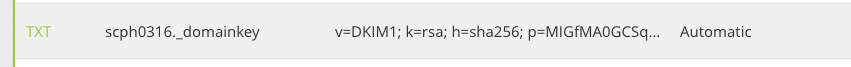
It should look very similar and after you set them up click Verify again, Settings -> Email settings -> below Sending Domains where your domain is.
Important! SPF is not required any more! Please ignore the following. We still keep it here for existing customers.
SPF value
There is only one entry for SPF. If you do not have one already, here’s how it should look like:
Type: TXT
Name: yourdomain.com [change this with your domain]
Value: v=spf1 a mx include:sparkpostmail.com ~all