Single Campaign on Page
If you’re using our app at full potential you will have multiple campaigns running at the same time.
For onsite campaigns, you might want to display a special offer on exit intent, another message when user scrolls up to 80% of your page, or after 10 seconds of inactivity and a poll to ask for his favourite flowers.
But all these cases can happen on the same page, simply showing users’ lots of messages! Something ugly like this could happen (not really like that, but you got the point)
- Triggered after 5 seconds on the page
- Triggered on scroll 80%
- Triggered on exit intent
If you want to only display a campaign on current page, campaigns priority won’t work. Because they are different triggers, as explained below

Solution: Single Campaign on Page Flag
For such cases we’ve added a flag called Single Campaign on Page which is explained below.
In the campaign advanced settings, there’s a checkbox which needs to be checked in order to block campaign from being displayed, if another campaign with this flag was already displayed on the same page.
So all campaigns having this flag set to true will first check if another campaign with this flag was already displayed. If yes, the second campaign will not be displayed/triggered.
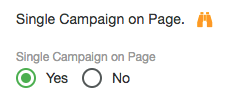
Note that priorities have higher priority compared to this flag.
Solution is to prioritise campaigns
Simply put, the campaign with the highest priority will have a chance to be displayed. (Note that we didn’t say it will be displayed, only it has the chance to). Because if it’s an exit intent triggered campaign, it will be displayed only if the user tries to exit the page.
So, for the previous case with multiple campaigns, let’s assume the exit intent campaign has priority 10 and the rest 0. If on one page, all conditions are valid for all campaigns, then only the exit intent campaign will have a chance to be displayed.
Real use-case
While this will work for campaigns that have different triggers, it’s most used when 2 or more campaigns with the same trigger. For example you have 2 campaigns triggered by exit-intent:
- Don’t leave the cart behind (with no promotion inside)
- Don’t leave the cart behind (for carts over $150, with a voucher attached).
Both can be displayed on any page, but you’ll want 2nd campaign to have more importance (because of the cart value). So you’ll add a higher priority to it.