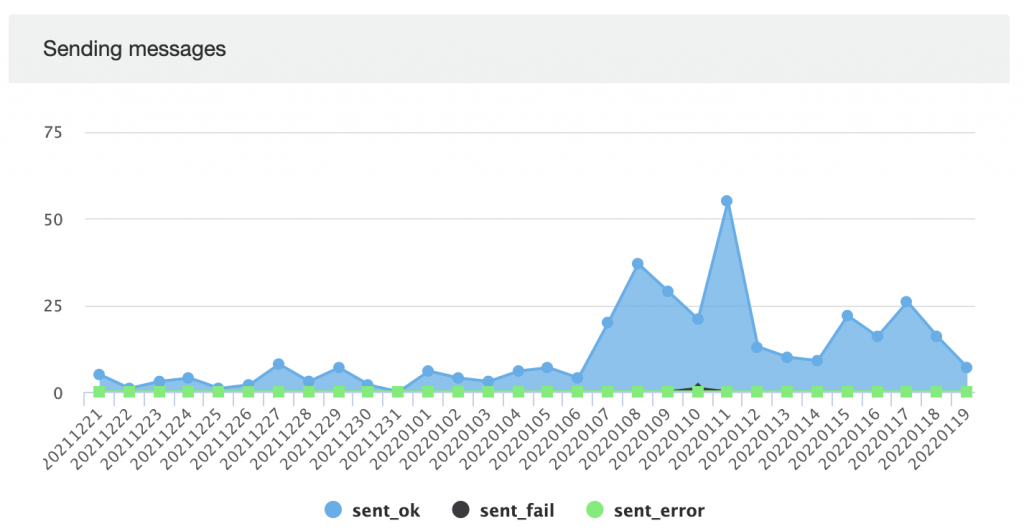A transactional campaign runs continuously by analysing the incoming events against campaign conditions, checking user conditions, processing email content and delivering the email.
This duration from trigger to delivery differs based on campaign conditions.
All dates are server time (UTC) and might differ from campaign results graphs!
Events Processing
This graph show how many events were successfully matching one of the trigger events of the campaign (trigger_ok), as well as the number of those that matched exit triggers (trigger_exit)
A single user can have multiple trigger events for a single campaign, and we only keep first or last one for example, which means total number of trigger_ok is not necessarily matching emails to be processed and sent.
Important! Dates for this graph are using the day of the events.
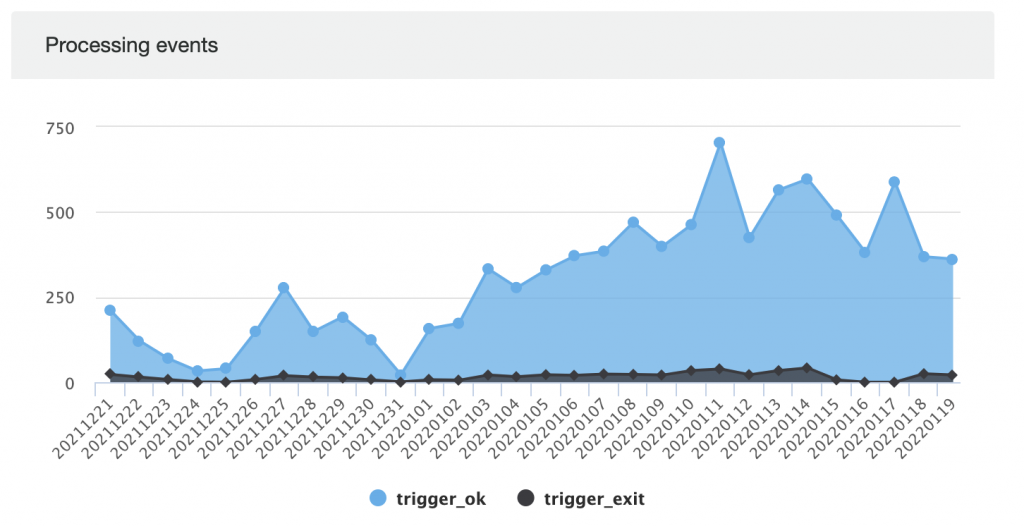
User conditions
Processing user information is a step prior to delivery the message. Here we do the following:
- Check if user is subscribed (user_unsub)
- Check if user limits have been reached for the email to be send now (user_limit)
- Check if the user conditions are invalid (user_invalid)
Important! Dates for this graph are using the day of the events + waiting time.
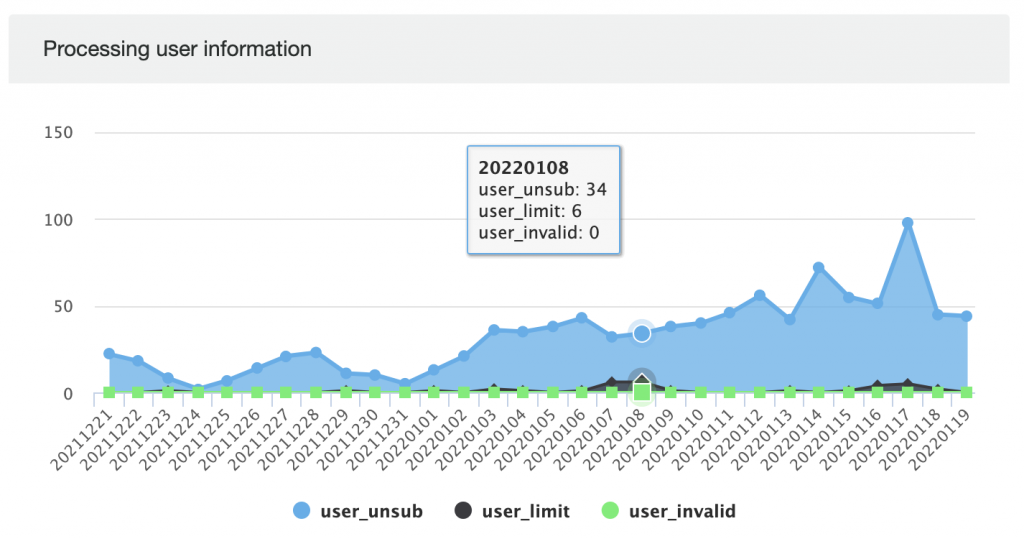
Sending messages
Email sending is the last step of the process, after we check everything. The 3 possible cases are:
- sent_ok for emails that were sent to the ESP (note that this doesn’t mean the user received the email)
- sent_fail for failing to process the email or failing to forward the message to the ESP.
- send_error for unknown errors that we could not handle
Important! Dates for this graph are using the day of the events + waiting time.