If an user has unsubscribed or your defaults are set to false, you can subscribe an email address later on by the following methods:
Using site javascript (events)
Javascript events you can send to our servers from your website.
Send us the email address of the user who subscribed, along with the list attribute.
Example (change list attribute when needed)
<script>
window._vteq = window._vteq || [];
window._vteq.push({
login: {
email: "[email protected]",
_ls_main: true
});
</script>
or update event:
<script>
window._vteq = window._vteq || [];
window._vteq.push({
update: {
_ls_main: true
});
</script>2. From server, through API
Update the user with the same attributes, isSubscribed and isSubscribedAlerts set to true.
Here’s more information.
3. Manually from the dashboard
Go to Users > User profiles , search for the user’s email address.
In the user profile modal you can set the values for list subscription.
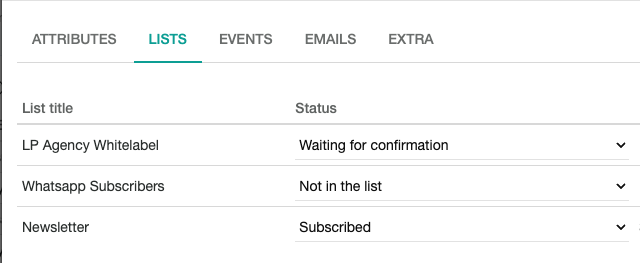
How to resubscribe blacklisted users (hardbounce or spam)
If users hard bounced, marked your emails as spam or were added in our global blacklist, they can not be resubscribed.