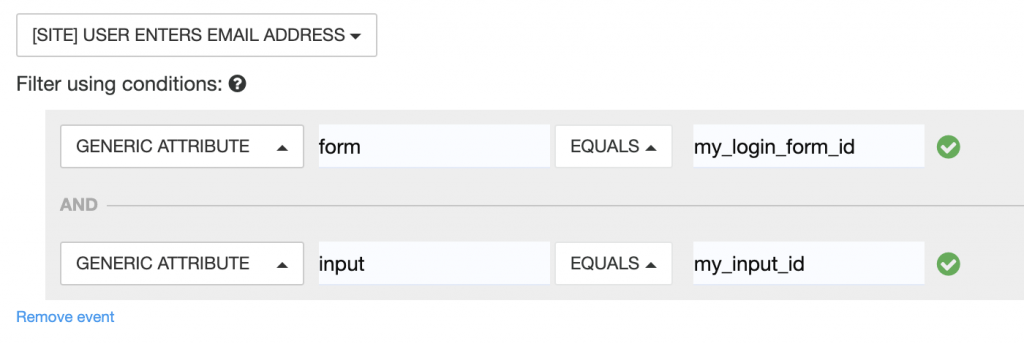You collect emails from various sources. And you want all these new users who subscribe to be sent a Welcome email. Here’s how to do it:
Step 1. Find out all sources for registering those emails.
- If you have input listening enabled (so we collect emails from all over your website), make sure you add a value source setting.
- For all your email collector campaigns (under interaction campaigns), add a similar source attribute.
- For content campaigns that have forms inside, use a similar source attribute.
Step 2. Create an automation campaign triggered by a login event (user inputs email address) with all the sources set above.
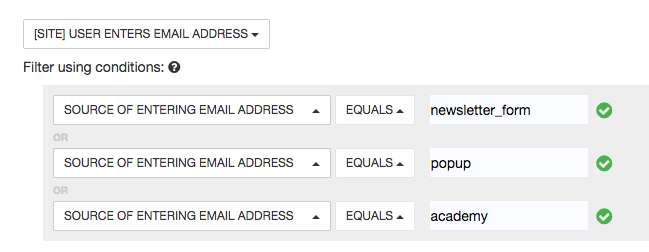
If you have used the automated email input fields, you can also filter using the following attributes:
That’s all, happy marketing!