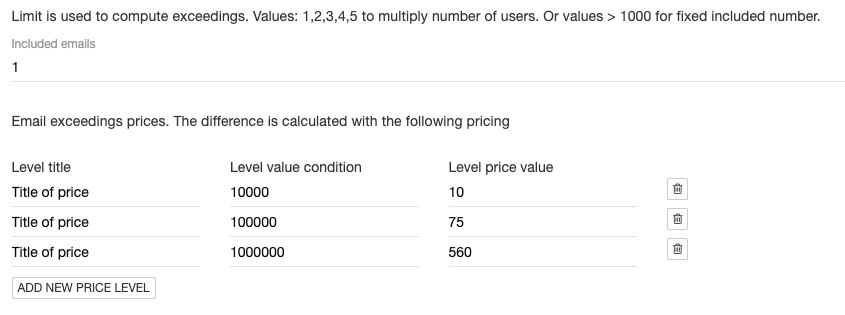In order to accommodate multiple situations of companies running our platform we offer a few things:
- pricing plans based on traffic, assisted conversions or flat fee
- trial option
- free plan
Trial & Pricing
Here you edit trial and pricing settings.
You can enabled trial period for new accounts. You can enter the number of days for the trial. Clients will receive 2 emails before the trial ends, in order to choose a pricing plan.
Also you can come later and either disable or extend the trial period. Note that invoices are being created only after 2 weeks after trial end.
Pricing Levels
You can charge your clients based on monthly active users, percent of assisted sales, fixed price.
Each plan allow you to add title, plan description, choose plan type, currency and add a payment link.
Monthly active users plans
Based on the number of unique active users.
An active user has at least one event during a month timeframe.
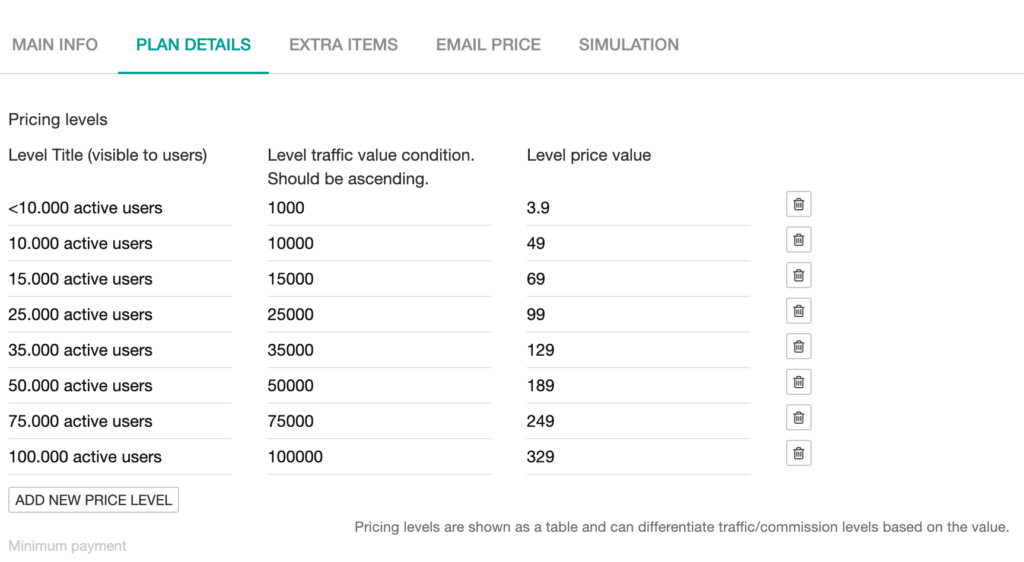
Important: pay attention to the condition and level price. Number of active users is divided by condition and multiplied by the price.
Example:
- for 7000 active users we will calculate like this: 7000/1000*3.9
- for 27.000 active users it will be 27000/25000*99
Percent of assisted sales
Assisted sales are calculated based on user interactions with our campaigns. You can set multiple levels of commissions, based on the total value of the assisted sales.
For example:
5% for less than $10.000 in assisted sales
4.5 for $10k to $50k
…
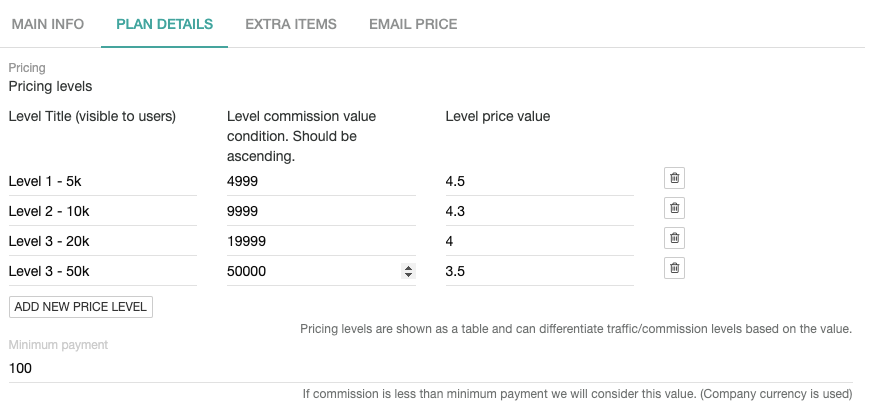
Fixed price
Does exactly what is says, it’s settings a fixed monthly price for your clients.
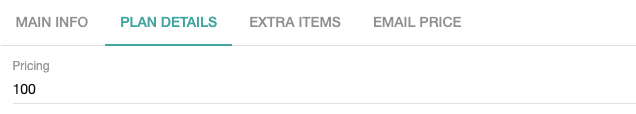
Plan Limits
Plan limits are only informative and they will be displayed as a list.
Free Plan
Free plan allow you to create a free plan with limits. Note that limits are only informative, and not being considered for neither invoicing nor messages under client account.
Email exceedings
You can configure number of included emails in 2 ways:
- a value less than 10 will include emails equal to the number of active users multiplied by your value
- a value higher than 1000 will set that value as fixed number of emails to be included in the proce
Examples:
- Client has 34.000 active users and sent 120.000 emails. If your value is set to 2 then the email exceedings equals 120.000 – (34.000 * 2) = 52.000 emails
- Same client. If you set value to 20.000 then exceedings represent 120.000 – 20.000 = 100.000 emails
Those emails will be calculated and added to the invoice according to the pricing levels you set.
Here is an example: