In the Setup > Gallery section you have access to predefined templates which are created by us for almost all types of campaings.
In this section you can also add your own private templates.
Those will be visible only for your account, which you can use in campaigns content.
In this case, please copy an existing template from left column gallery to start with.
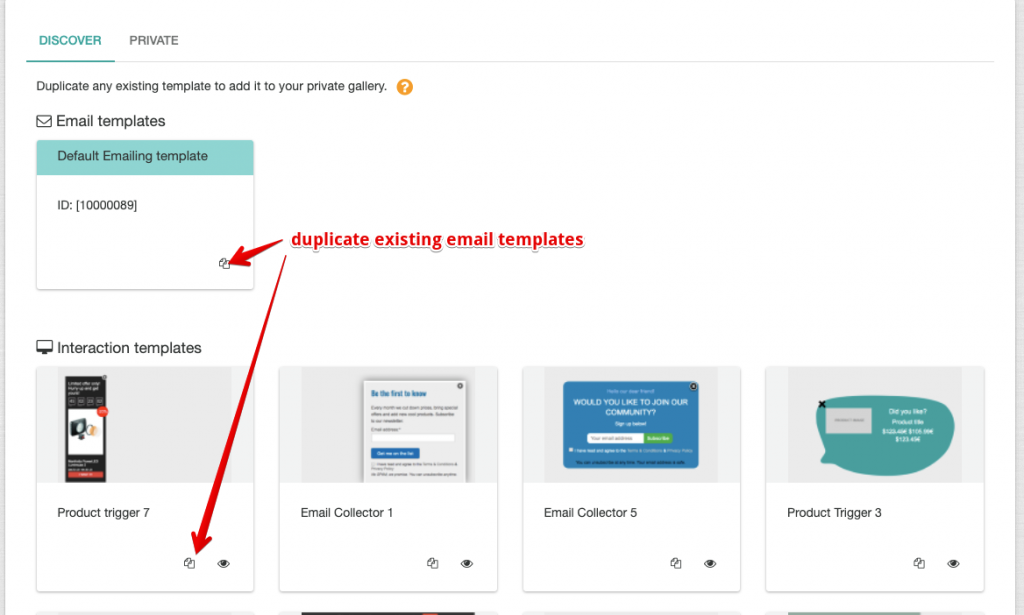
How Gallery templates work
A campaign has at least one content. This content (sometimes called template) can have a reference to a gallery template.
For example in the email editor, when you use one of the gallery templates, the content blocks available will be the ones from referenced gallery template.
If you make changes to a gallery template, those changes will be available in the newly created campaigns contents. The old ones are not changed.
Also there are values not being replaced in a gallery template, but will be when you add an item to the campaign content or you save it.
To check a list of those html tags that will be replaced have a look here