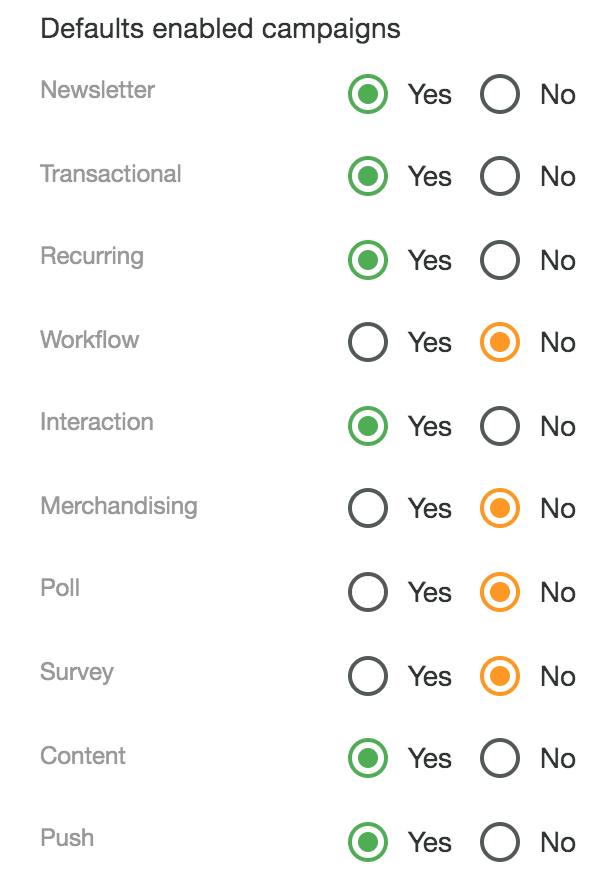Each client has a form page to edit it’s settings. You can also do this by logging in to the client account in the admin console.
General Info
This information is similar with the one added when you created the account.
You get access to Integration Code and have the possibility to add branding to email campaigns (it will be added to each email footer. Note that you need to save every campaign again).
Default UTM params
UTM params are added to all campaigns (but they can also be customized per campaign).
If you check “Allow client to edit UTM params”, the client has access of changing these values under it’s own account.
Existing campaigns will be affected only if you save them again.
Email Provider
You can allow each client to edit email provider settings or change the values.
The list of email providers can be updated by logging in as your client.
Billing
Billing give you options to edit invoice/billing and related settings.
By default a client can choose (or you choose for them) one of the plans you created under your agency. Here you set a few other things:
Please first edit billing settings and pricing plans.
Choose company added on client invoices.
Discount Value and Discount Time Limit allow you to set a discount value from total invoice value until a specific period. Note that invoices are created on first 2 days of the month, so add a time limit related to these days.
Remove VAT from total assisted value will remove a specific percent from total value of assisted sales (like VAT value in client specific country.)
Send/Create monthly invoices. Invoices will be sent to client notifications emails or (if not set) to client main email address.
Apply Conversion Rate. If client product prices are in another currency you can set up exchange currency to compute assisted sales.
VAT exempted company. If you are from UE and both you and your client have a valid VAT number you should check this box. VAT won’t be added to the invoice (if company selected for this client has VAT).
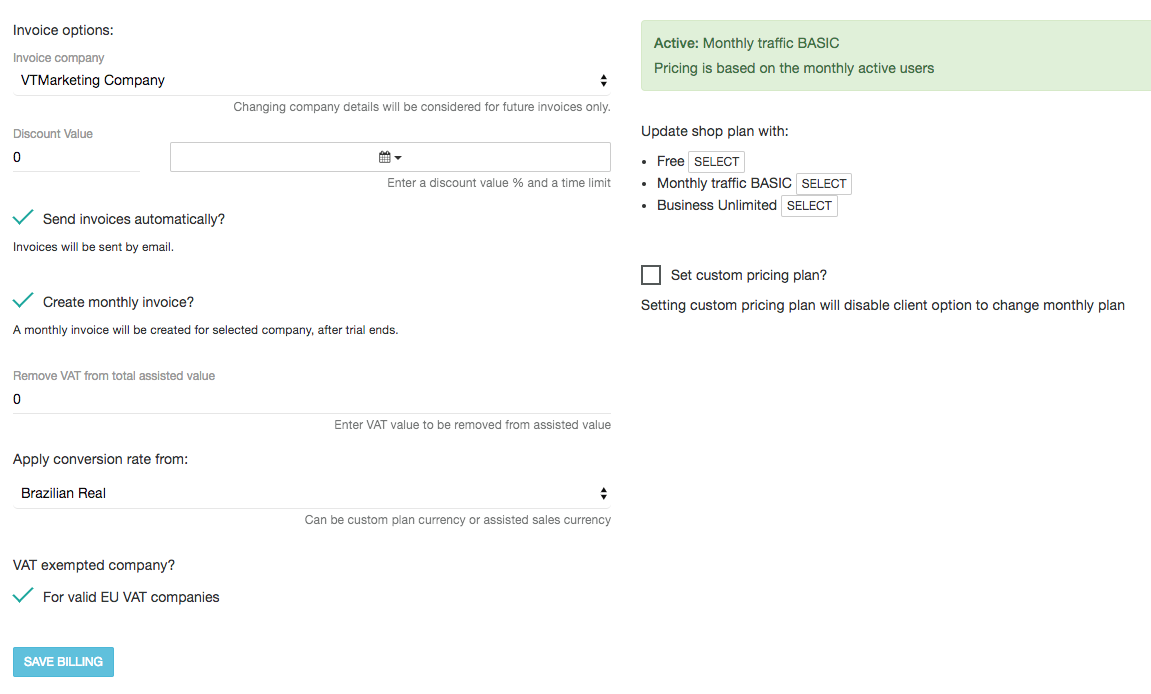
Settings a custom billing plan
- Plan title is used only for display.
- Plan value is the monthly pricing you request from the client.
- Currency is the plan currency.
Account
Here you configure each account access. For now you can change access to specific campaign types.