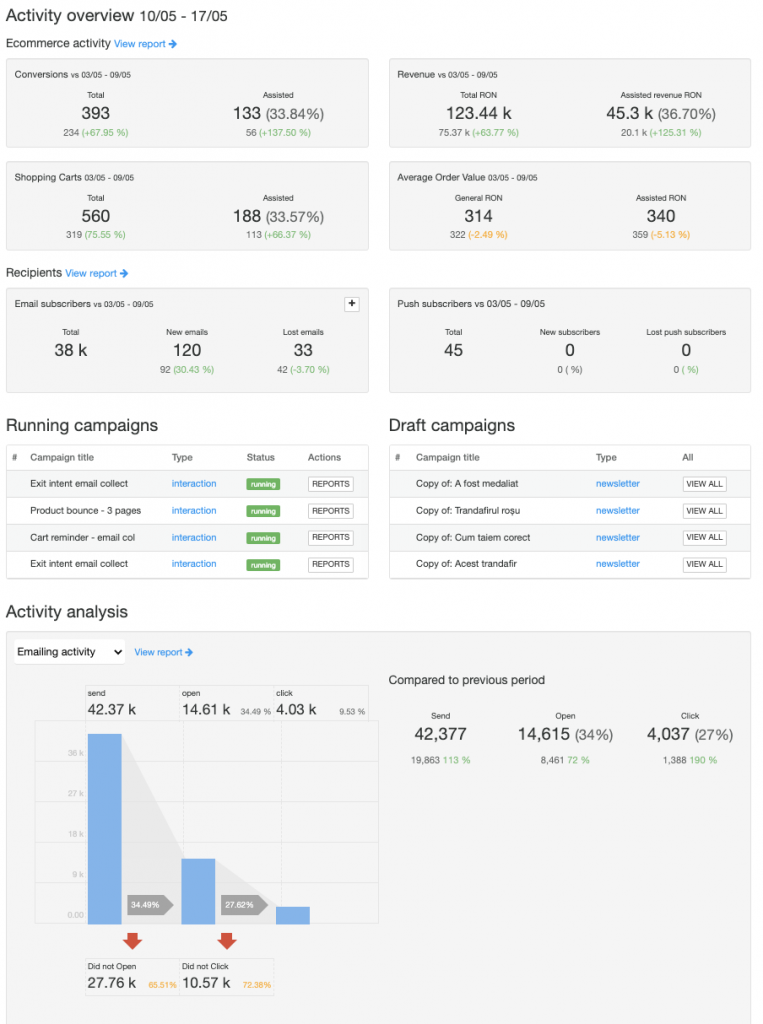Overview
This is Marketing Automation Platform that wants to become your central points for all your digital marketing efforts. This means covering all steps of Customer Lifecycle: Attract, Engage, Convert and Retain.
We base our solution on data, meaning that we integrate with your system in multiple ways in order to deliver the right message to the right customer across a variety of channels.
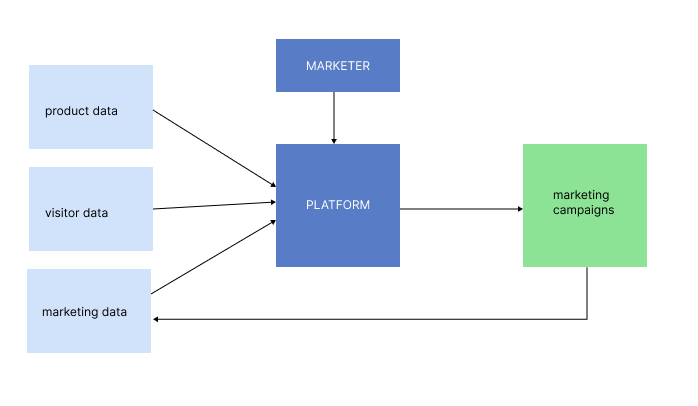
Data Collection
Data collection happens automatically from your website and/or mobile application. If you’re using one of our integration modules or your system is managed by one of our partners, than most probably all data and events is tracked correctly.
For ecommerce customers, along with standard events, we track dedicated product related events. For example: view item, add to cart or confirmation events. Those ecommerce events are extended using product information from product feed.
Product feed synchronisation is another source of data we use within the platform and for the recommender engine. Having information like product title, description, prices, images allow us to dynamically fill content within emails for example or to recommend the best products based on user activity.
More to read:
- https://help.vtcdn.net/knowledge-base/standard-site-events/
- https://help.vtcdn.net/knowledge-base/standard-ecommerce-events-with-javascript/
- https://help.vtcdn.net/article-categories/product-data-feed/
Campaigns
Campaigns represent the core logic of the platform, based on which the message (content) is delivered to the customer. They can be of multiple types, based on the goal they have.
Campaigns have an objective and cater to a specific channel only. For example you have:
- onsite campaigns – for collect email addresses, guide users to an objective
- newsletter (blast) – messages sent to a segment of recipients
- recurring campaigns – deliver a dynamic message through a subset of customers usually.
- transactional campaigns – triggered by an user event (for example cart abandonment)
- merchandising campaigns – add product recommendations onsite.
- poll/survey – collect data from your visitors
- ads – display ads for retargeting or bringing in new traffic
More to read:
- https://help.vtcdn.net/article-categories/introduction-marketing-automation-campaigns/
- https://help.vtcdn.net/article-categories/facebook-ads/
Campaign Content
Each campaign can have at least one piece of content (variation). If you add more than a variation, then an A/B test is starting that enables you to follow objectives and decide which one brings more results.
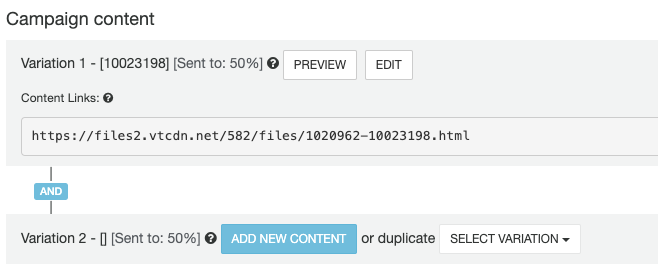
Depending on the channel of the campaign, there are different visual editors you can use and content is different: for email, onsite or simple push notifications or text messages.
More to read:
- https://help.vtcdn.net/knowledge-base/email-visual-editor/
- https://help.vtcdn.net/knowledge-base/the-interaction-editor/
Marketing Channels
Our goal is to get in touch with customers on every possible channel they use. Current solution is covering the folowing:
- web push notifications
- sms/text messages
- onsite
- social media
- ads
- third party API’s
This way you can strategically plan your marketing efforts based on multi-touch interactions of your customers with your brand, or test new channels for bigger return of investment.
When creating a campaign you can choose one of the 3 channels (email/sms/push) for newsletter, recurring and transactional.
The rest of channels exist only for specific campaign types (onsite campaigns only run on your website) or ads that are specific to the Ad platform.
Account Setup
There are some aspects differently for each accounts. Based on the configuration, you can change settings like:
- Company Information that will show up in the emails
- How to display product prices, titles inside recommendations
- Customize algorithms
- Change UTM params tracking for outgoing links
- Product feed syncronization
- Coupon codes (vouchers)
- Public pages translations
- Integration with external solutions
More to read:
- https://help.vtcdn.net/article-categories/3rd-party-integrations/
- https://help.vtcdn.net/article-categories/product-data-feed/
- https://help.vtcdn.net/knowledge-base/how-coupon-codes-work/
- https://help.vtcdn.net/article-categories/product-recommendations/
The dashboard
The dashboard is the central page you see after you login to your account. It shows you the main metrics for your account as long with latest activity.