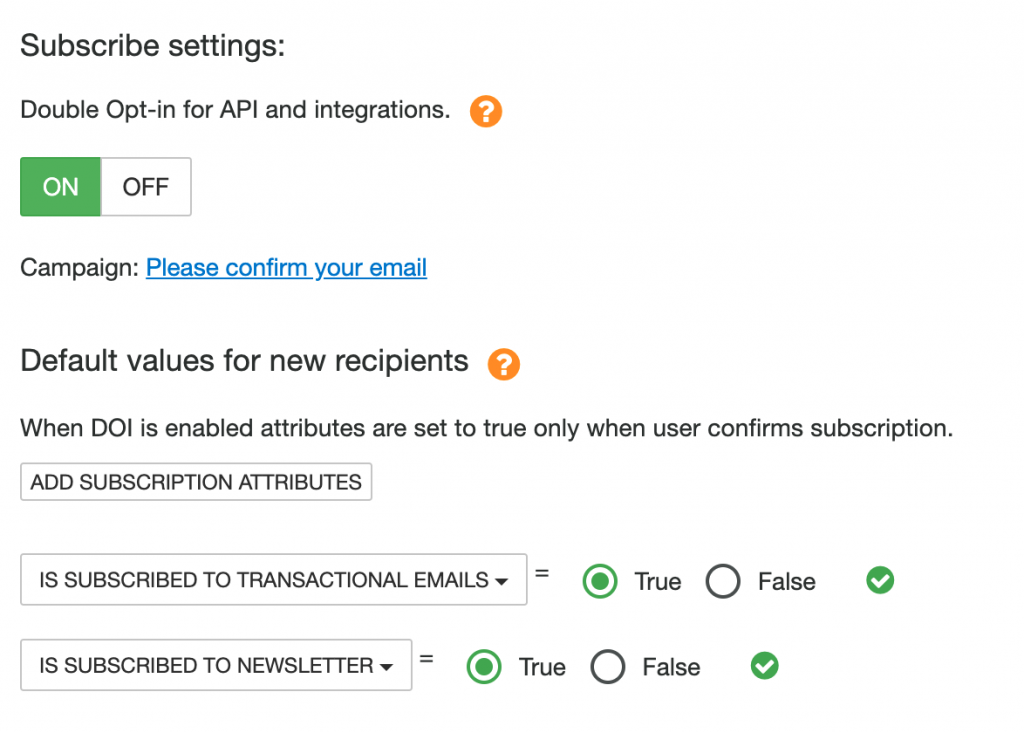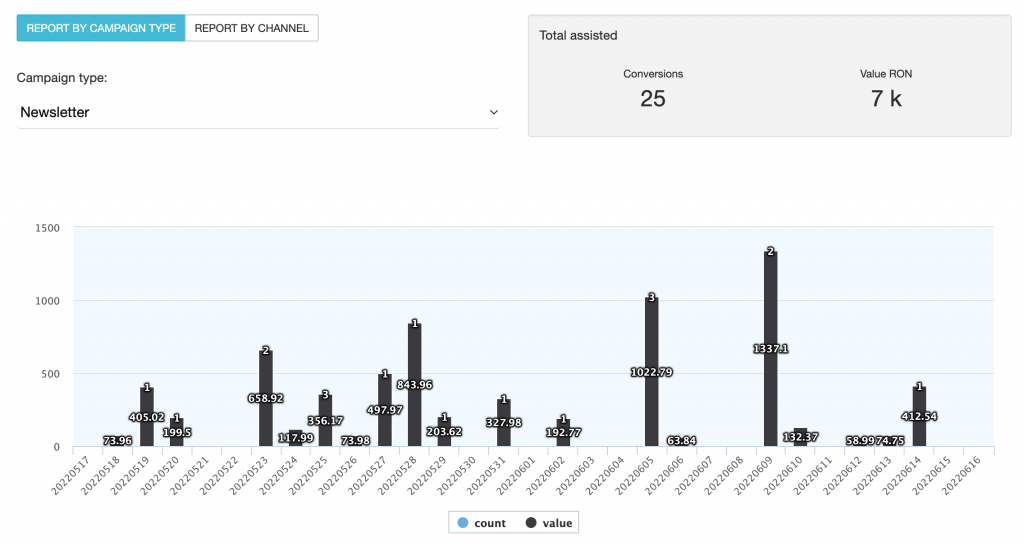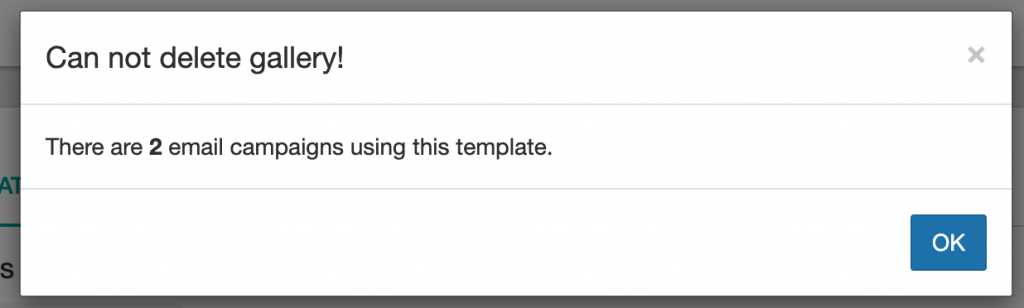Hello everyone,
Here are our updates for the last 30 days:
- Access to the last 12 months account activity: messages sent and onsite activity
- Push blast campaigns are incorporated in the other campaign types: recurring, newsletter or transactional
- Content Campaigns: allow for more customization to embed new personalized html
- Onsite segmentation with JS variables is now possible
- Dynamic content personalization: use local_date to use translated names for months and day of the weeks
- Double Opt-In automation, without manually set-up of campaigns
Now let’s go into details:
Last 12 month account activity
Go to Reports > Events and check the Activity Tab:

Push Blast Campaigns retirement
In total since launching Webpush we’ve had a total 563 push campaign running for all our customers. With an average of 6300 subscribers per customer that means a lot of webpush notifications being delivered.
The functionality of sending push was also found under the other campaign types we offer:
- newsletter (segment customers and send a one-time blast by email/push/sms)
- recurring (same as newsletter, but the delivery happens repetitively automatically)
- transactional (triggered by user events)
Do simplify things and improve UX (part of current year scope) we ditched the push blast campaigns. For all customers using this in the past, the same results can be achieved by using either newsletter or recurring campaigns.
Content Campaigns improvements
Content campaigns are here to stay. You can personalize website content in a waterfall style, using conditions and content (html, product recommendations or javascript).
We’ve added more options to customize content and you can now prepend, append, insert after, insert before or replace entire content of the selector.
When there is no selector, content will be embedded at the bottom of the page.
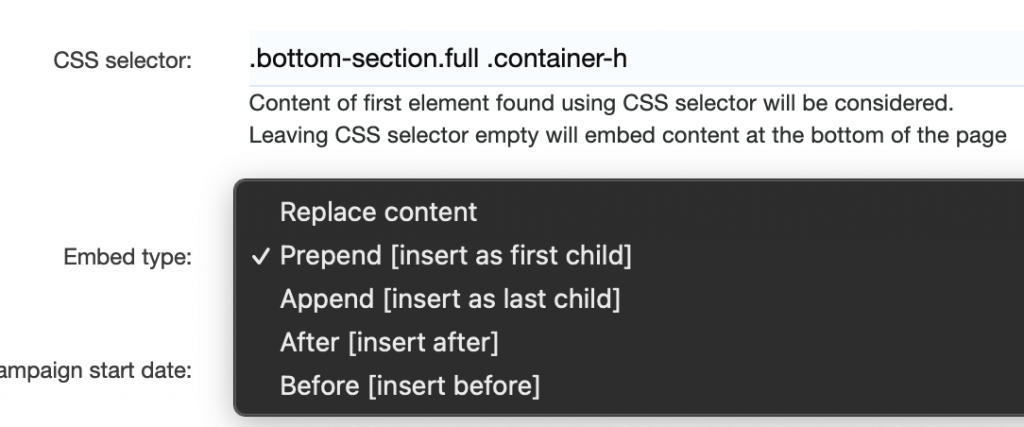
How customers use this campaign:
- Step1 You have a subscription form to collect new email addresses for not-identified users
- Step2 You display a custom message or product recommendations and reuse that space for already subscribed users.
Onsite segmentation with JS variables
While we had the option to set custom variables using internal SDK, now you can use whatever variables already exist in the global space.
Most useful for CMS platforms who are already exposing their own global objects: Shopify, Magento, Bigcommerce just to name a few.
Dynamic content personalization with local_date
English is the most used language in the IT world. But your customers are not all english speakers. Now you can use dynamic tags and modifiers to write current day of the week or month name in french, spanish, italian or whatever language you’re looking for.
Examples:
Aujourd'hui est **|date.now|local_date('EEE', 'fr')|** et le nom du mois **|date.now|local_date('MMMM', 'fr')|**Will turn into: Aujourd’hui est lundi et le nom du mois juillet.
Double Opt In for new subscribers
Being compliant with GDPR is now easier than it was before. Instead of manually creating campaigns to confirm subscriptions and set up custom events, this can be done with a single click:
Go to Users > Optin and enable Double Opt in. Automatically you will get:
- all new subscribers coming with True subscription attributes that are not confirmed will receive a subscription confirmation email
- a standard Please confirm your email campaign is created and you just need to customize the texts.
- this works for site events, API’s as well as user import from CSV or manual upload.