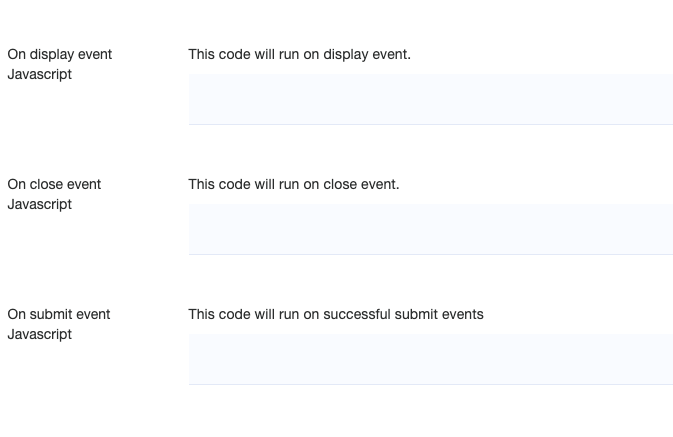There are those 2 articles that explain recipients, content and triggers for On site campaigns
Display Conditions
Here you can set more advanced settings:
- Limit display only on specific types of pages
- Priorities and how single campaign on page works
- Automatically close campaign if user does not interact with it
- Campaign Start and End date
User interaction with campaign
Close event is special, so if the user clicks it, you can set the campaign not to be displayed for a specific number of days.
Even if all conditions are valid, in this time period after user initial closes the campaign, it won’t be displayed again.
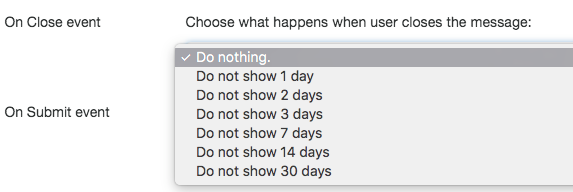
For example, if you want to start a campaign in the future and set it today in advance you can use this option, without the need to return and start it in that specific date.
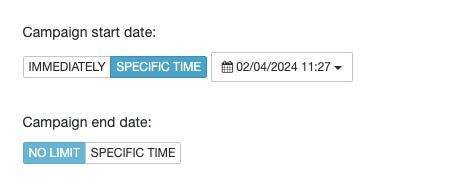
Custom running Javascript
For each display, close and submit event you can have custom javascript to run. For example this can be used to make changes to cookies, change website content, make custom backend requests and so on.
Note that the code you add to run when specific events are triggered needs to be a valid javascript code. No HTML tags are allowed and if there are errors, it won’t run.