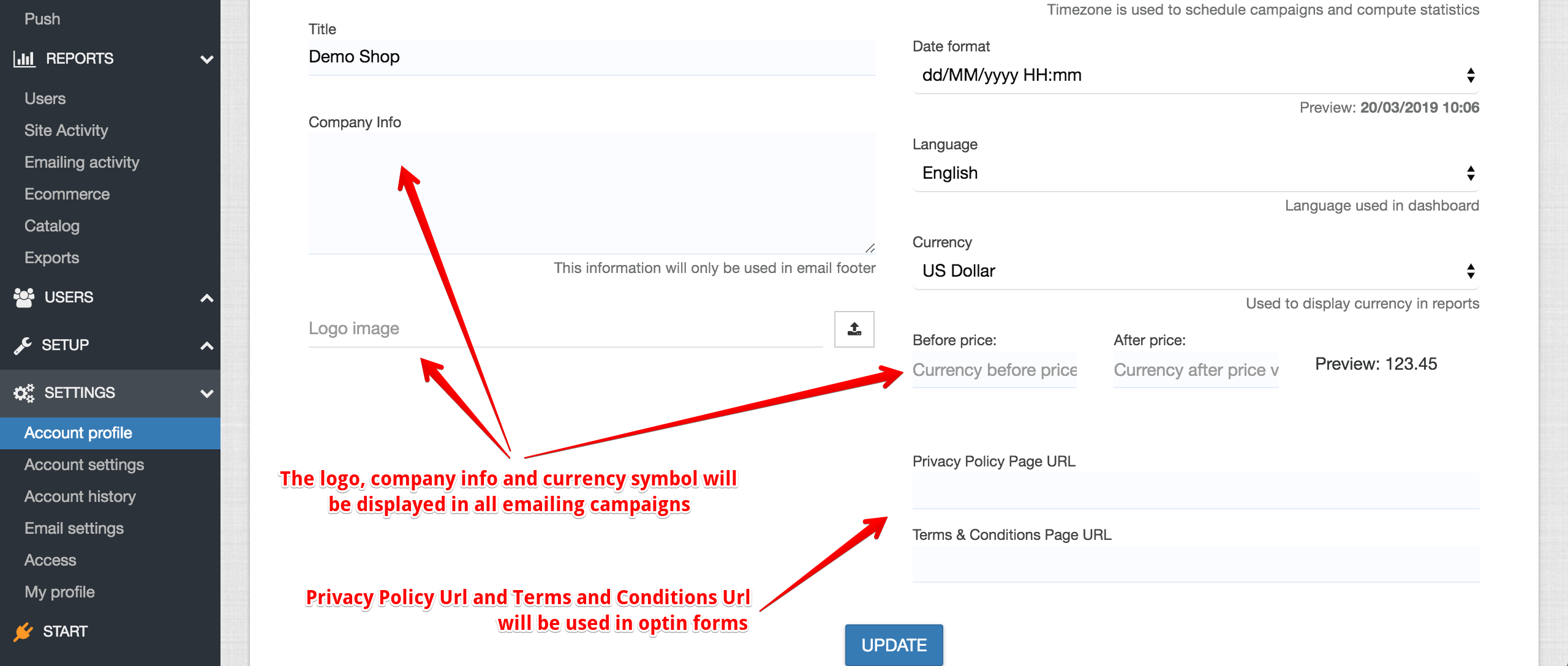Once your account is registered there are a few settings to be made before creating your first campaign. Depending on you business type and shop platform you might need to add product feed url in Setup -> Product Feed -> Parsing.
Your domain will have to be authenticated, or you can add you own email provider in Settings -> Email settings.
You can follow the steps on setting up your account in the Start section in you account, like integration, create your own template gallery, import users, integrate with other services etc.
One last step would be adding your company information and currency symbol, such information will be used in all email and interaction campaign. This can be done in Settings -> Account Profile
!! If you do not add this information before creating any campaign, you will have to go back to all the campaigns and save the content from the visual editor again for the info to be visible.