Our entire platform is based on creating campaigns. A campaign…
…is a way to show or deliver a personalized message to an user, on site or on email.
By using our platform you can create 5 types of campaigns both on site and on email:
- Newsletter: classic newsletters that are send only once to all users or to a segment of users
- Recurring: a newsletter automatically send within a time interval
- Transactional: a newsletter send for each user based on his activity/behavior
- Interaction: on site interactions – email collectors, popups with products or dynamic messages
- Merchandising: product recommendation (they are shown based on a series of algorithms)
How to create a campaign
In order to create a campaign, you have to follow a few steps that are described for each type of campaign here:
- How to create a newsletter campaign
- How to create a transactional campaign
- How to create a recurring campaign
- How to create an interaction campaign
- How to create a merchandising campaign
Available options for each type of campaigns
Title: is used to easily find campaigns on the platform; it is not visible to users
Content: in order to start a campaign you have to add at least one content variation.
A/B testing: after you add two or more campaign variations, you can use the A/B testing option. By selecting the percentage for each variation you can make tests based on your marketing needs.
See here more details about A/B testing.
Recipients
Recipients are the users who will receive your campaigns. By default, if you don’t chose the Advanced option, the campaigns will be send to all active users (active users = subscribed and not flagged as spam).
For the email campaigns we will add a mandatory attribute so the emails will be send only to users who are subscribed to newsletter.
Click here to see more details about advanced users segmentation.
Campaign tracking
For each campaign you can add UTM tracking parameters which will help you to identify the campaigns in Google Analytics and to create reports.
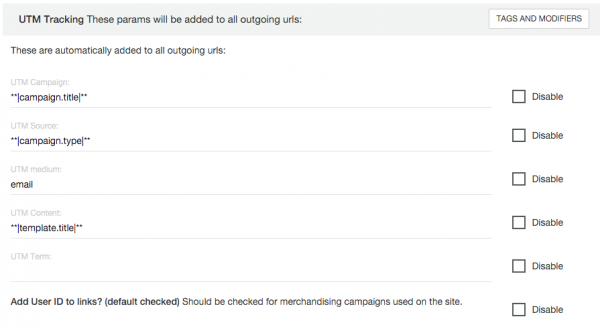
Click here to find more about the aplication’s tracking system and about the integration with Google Analytics.
Starting a campaign
By default, a campaign is saved as Draft so you can make all the changes you need before you send it.
The last step from the editing menu contains the sending/starting options.
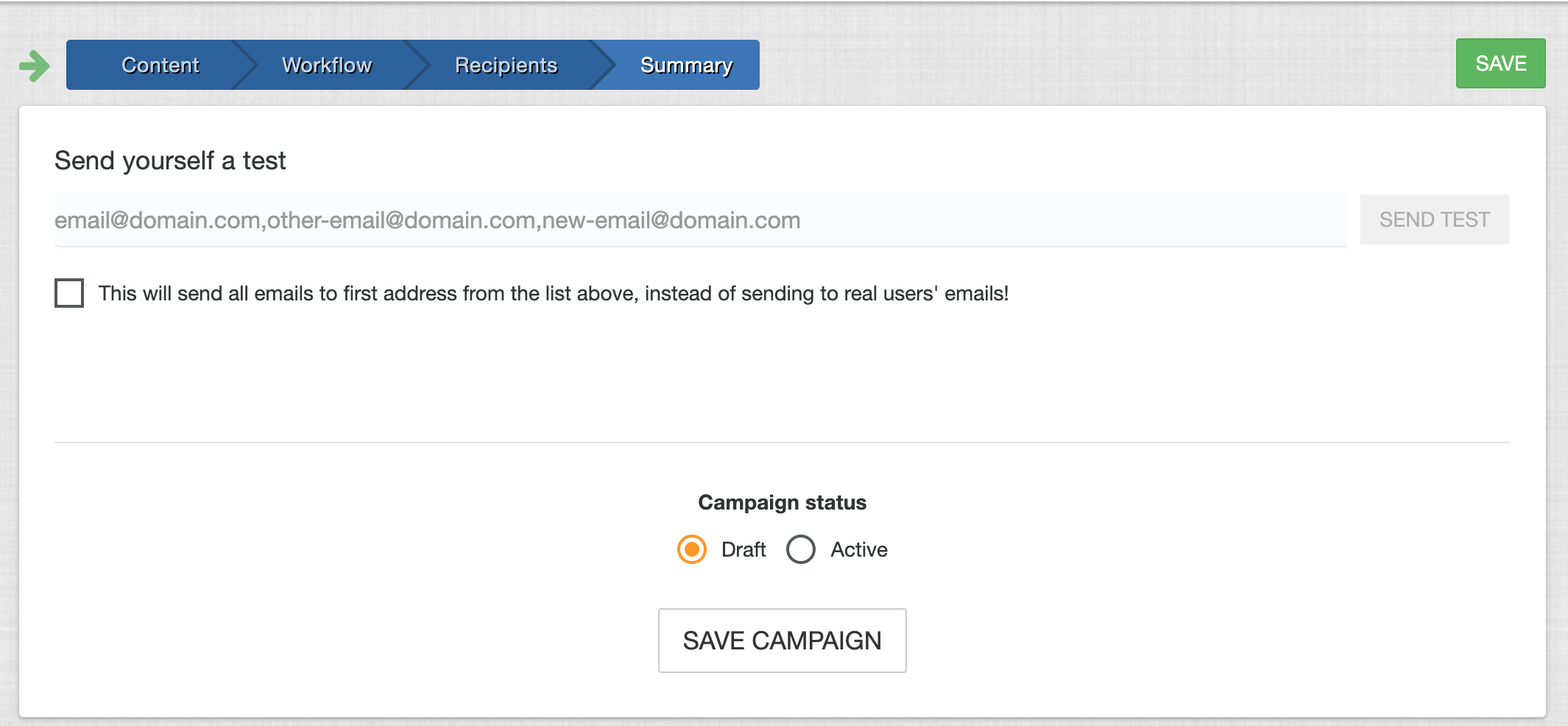
For the email campaigns you have the option to send a test in order to preview the email design and content before it gets to your users.
For the on site campaigns you have the option to how the campaign will look on your website.
Note: Please read the articled dedicated to each type of campaign, because they contain specific details.