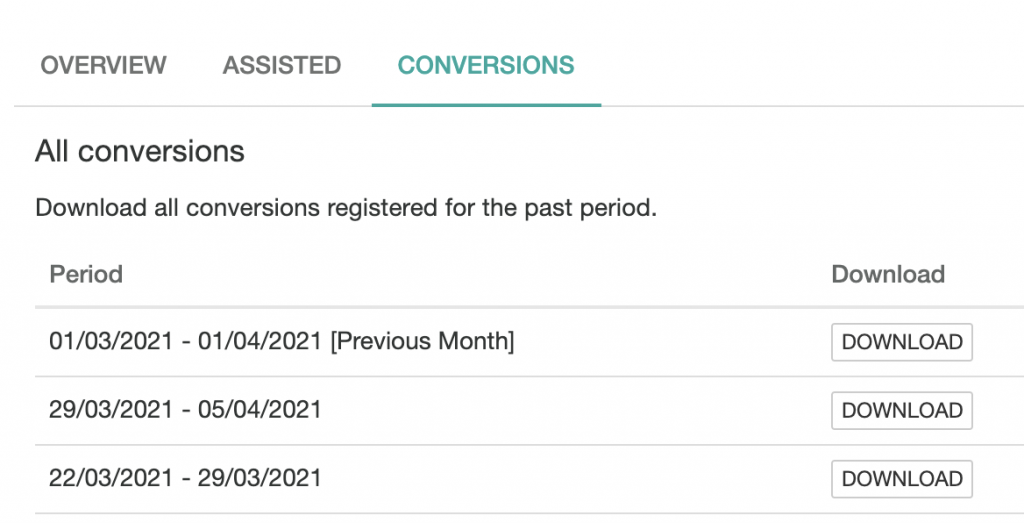You have 3 ways to determine if confirmation events are received correctly into the system. If you send events through Javascript or our API’s correctly confirmations can be found in the following places:
Step 1. Make sure you send the event
Javascript Pixel:
Go to Network Tab, filter by confirmation and you should see a request similar to the one below
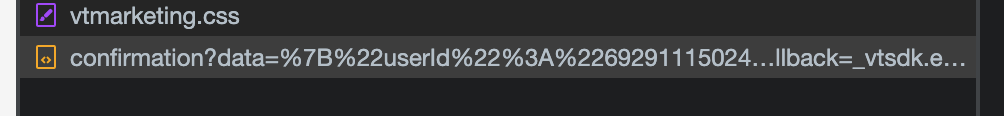
Server side API:
The response from our server will start similar to this:
typeof _vtsdk.eventApi.callbackEvent === "function" && _vtsdk.eventApi.callbackEvent({Step 2. Validate the event in our system
Activity Feed
Go to Setup Activity Feed and you can see live flow of incoming events.
User profile
Order confirmations are special events that are stored in user profile and also update specific User Attributes. You can go to Users and search for a specific user email to see it’s profile.
- last order date
- last order value
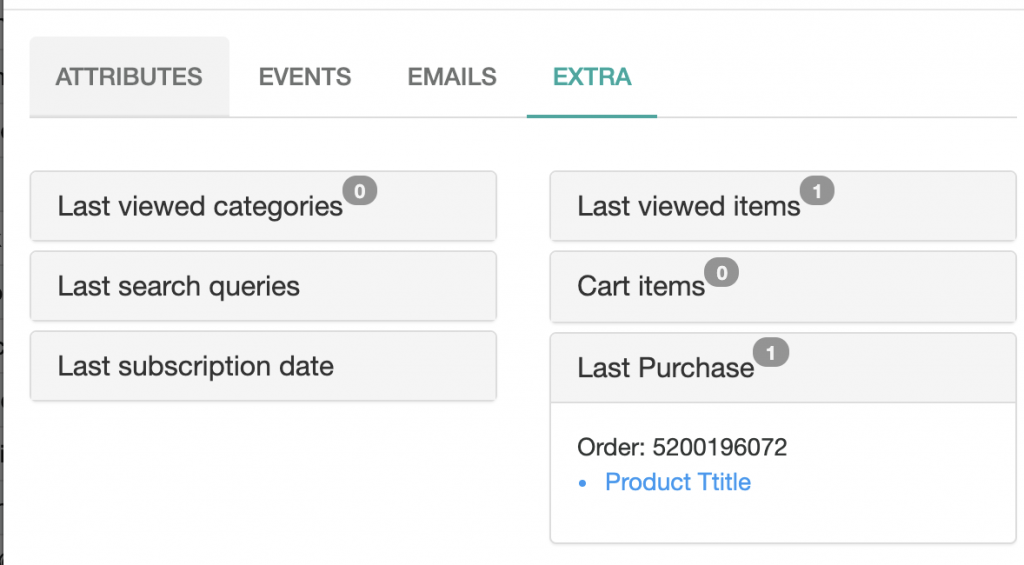
Ecommerce Reports
Going to Reports -> Ecommerce and then Conversions Tab will allow you to download a CSV file with the confirmation events we received.
Download and check based on the ID’s you have.