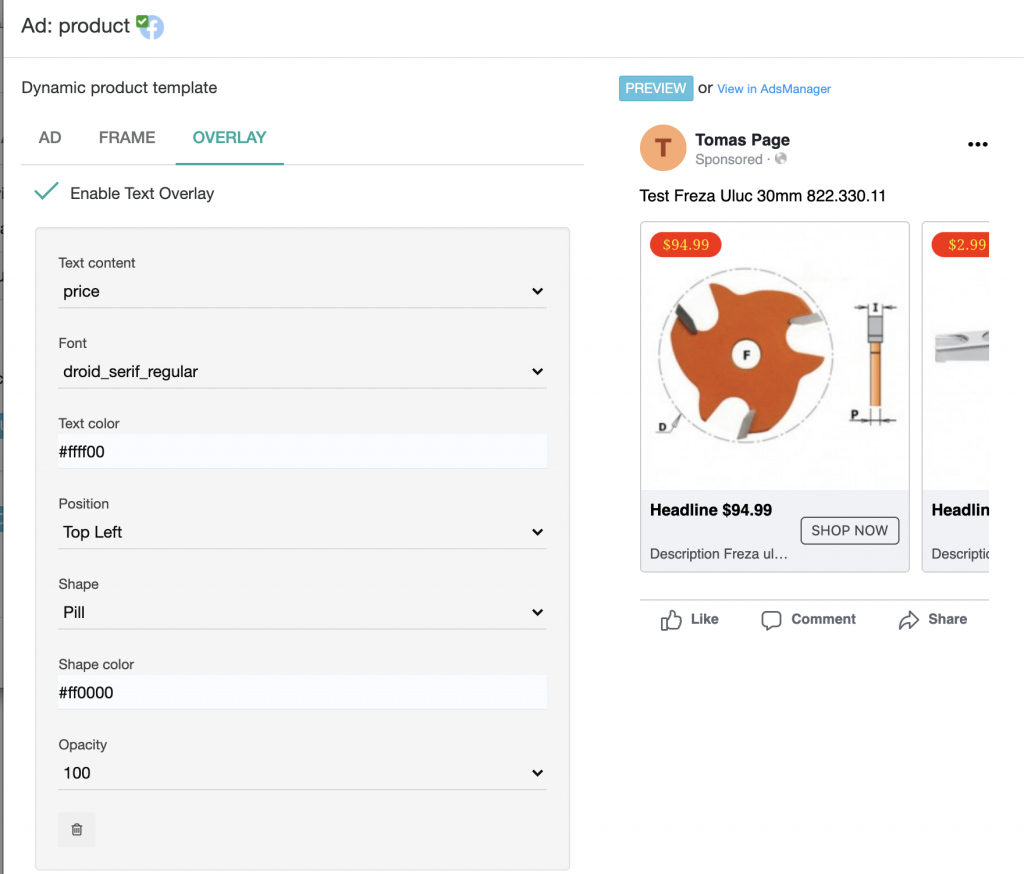Dynamic Product Ads can be configured in multiple ways. Those are one of the best performing Ads.
The Ad section
Here you can edit the dynamic values of the texts that show up in the Ad.
Available fields are:
- {{product.price}}
- {{product.description}}
- {{product.name}}
Some filters you can add by having | (pipe) after the attribute:
- titleize (makes every word to start with Camel Case)
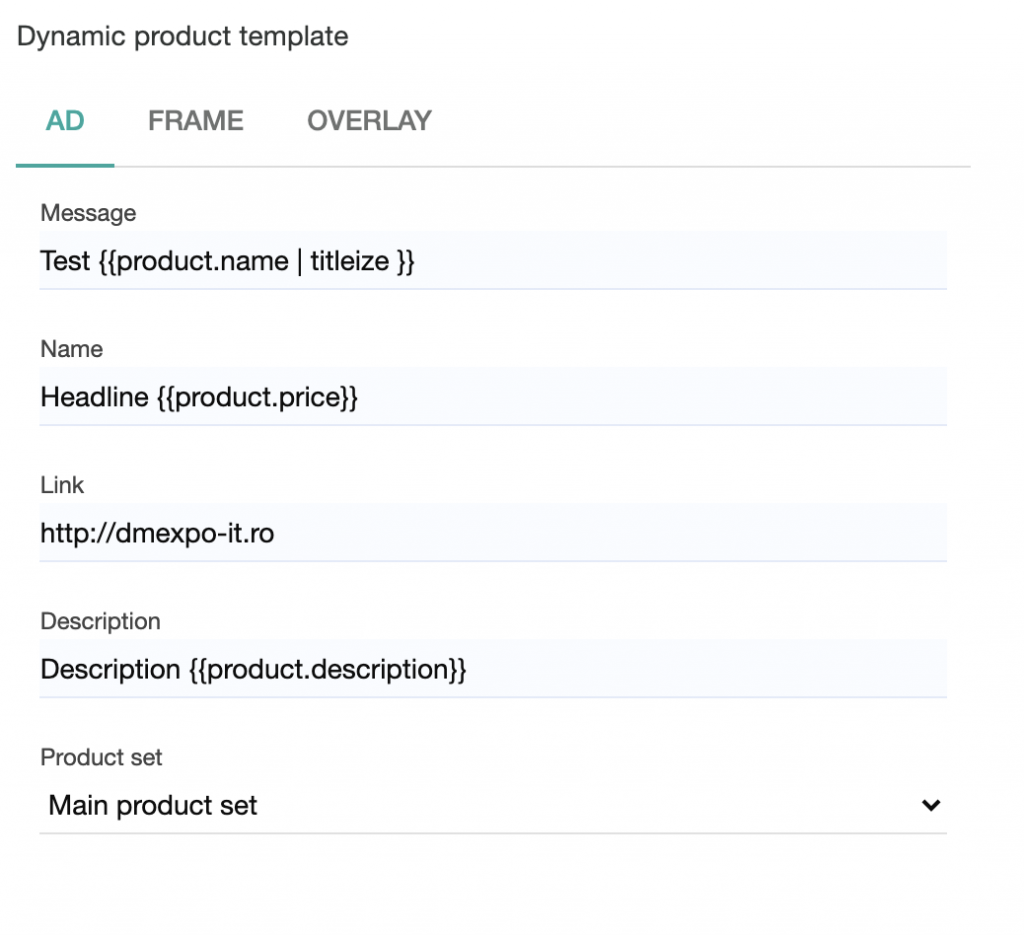
Ad Frame
Frames are transparent images that can frame or cover parts of the ads. We provide a few such frame from our gallery but you can also add your own image. Recommended size is 1080 x 1080.
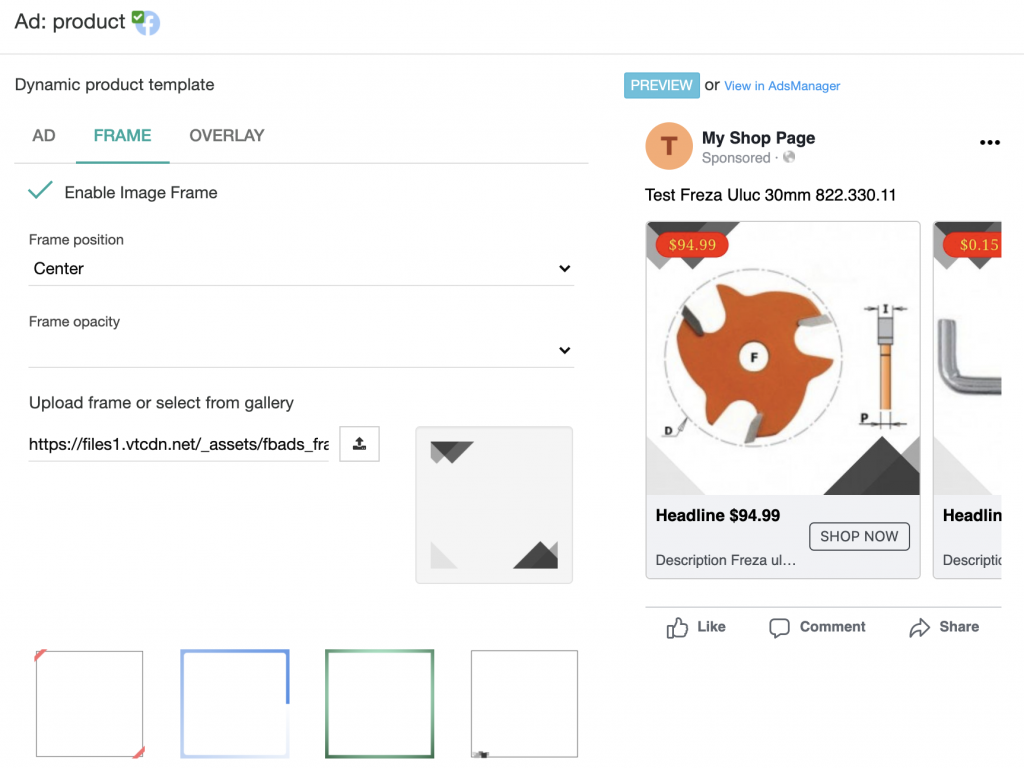
Ad Text Overlays
Text overlays can be added in a few formats, with a coloured background.